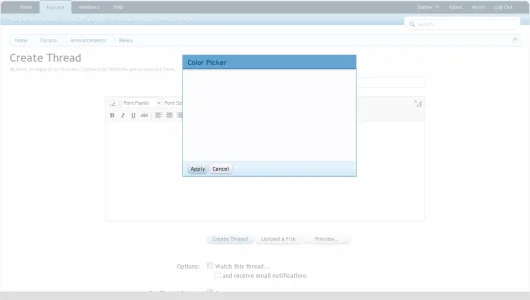Uniphix
Active member
I am having an odd ball problem with Color Picker not loading. Its like it is there but does not show up. Is there something wrong with it, I haven't changed anything in regards to it at all.
I don't got any javascript errors in the Console for Chrome or firefox so I am not sure whats happening. On xenForo it works fine. Just the site I am working on.
Any ideas? If I gotta show you what I see I can take a screenshot.
I don't got any javascript errors in the Console for Chrome or firefox so I am not sure whats happening. On xenForo it works fine. Just the site I am working on.
Any ideas? If I gotta show you what I see I can take a screenshot.