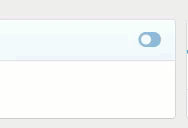Masetrix
Well-known member
Cookies are cleared when you log out which is how the state of the collapse works.
Please do not get this wrong.
Without the settings for registered users can be stored permanently, the modification makes no sense.
I have unsuccessfully searched for how to save the stored cookie permanently, unfortunately without success.
Do you have information about this?