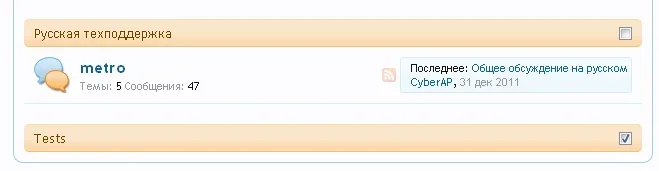CyberAP
Well-known member
This is mostly a proof of concept. With 2 template edits you can create a checkbox that will collapse the desired category on click. The cons: the input button state can't be saved and after a refresh all the forums will revert to their original state.
Template 'node_category_level_1', add after
this code:
The open extra.css and add:
It will look like this:
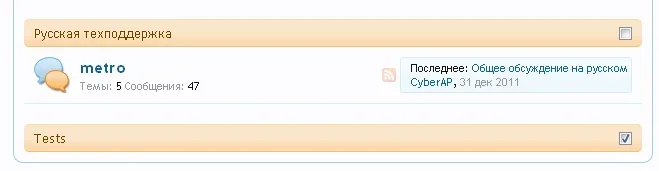
Template 'node_category_level_1', add after
Code:
<xen:if is="{$category.description}"><blockquote class="nodeDescription baseHtml">{xen:raw $category.description}</blockquote></xen:if>
</div>
</div>
Code:
<input class="checkbox" type="checkbox" />The open extra.css and add:
Code:
.node.level_1
{
position: relative;
}
.checkbox
{
position: absolute;
right: 10px;
top: 8px;
}
.node .checkbox:checked + .nodeList
{
height: 0;
visibility: hidden;
}It will look like this: