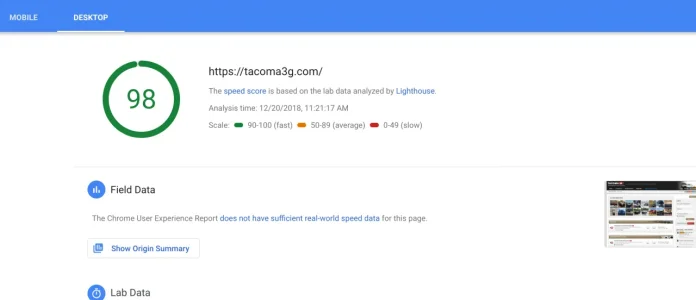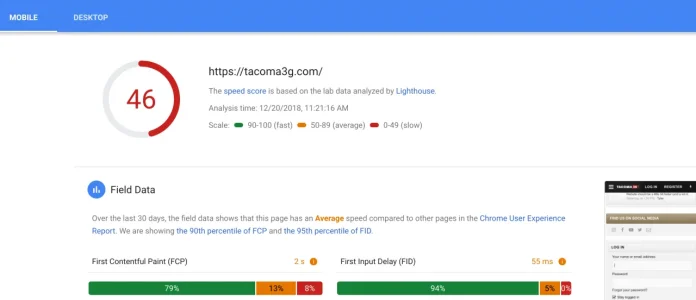MySiteGuy
Well-known member
Actually Cloudflare Argo Tunnel can help with that https://blog.cloudflare.com/argo-tunnel/ but it's additional paid option
True, but I'm referring to basic Cloudflare services, and Agro is essentially doing extra security at the server level by virtually walling off the server's public IP, but still not a complete solution.
People don't just DDOS random IP addresses for no reason.They do try to login to random IP Addresses using brute force but that is an easy fix with basic security. This ridiculous idea that hiding your IP Address through proxies like CloudFlare doesn't fix directed malicious attacks against your property is ridiculous. Cloudflare has use case after use case proving this ridiculous blanket statement false.
Nowhere did I say they DDOS random IP addresses.
Nor did I say it didn't help with directed malicious attacks (towards a specific domain).
You are moving the goal posts, twice, and arguing against something I did not say --- that is what is ridiculous.
I did say security needs to be taken care of, at a server level. Many security exploits are done via common scans against IP ranges. Putting Cloudflare's basic services in front of a server doesn't take care of this.
I am not against using Cloudflare, at all, and in fact, have recommended it to several of my clients. But basic security steps/checks are still needed, and that's why I responded as I did. If I were to tell any client that putting Cloudflare in front of their server would take care of security concerns, it would be negligent advice.
For instance:
- Making sure firewall settings are good. Depending on the circumstances this may also include allowing only whitelisted IP address connections to some ports.
- Making sure MySQL is only listening to 127.0.0.1 (same with any locally hosted memcache or Redis install). Though this isn't strictly necessary if the firewall is set up correctly, it provides an extra bit of protection.
- Protection against account dictionary attacks (fail2ban, denyhosts, firewall rate limiting, etc).
- mod_security if it's Apache
- Validating an HTTPS connection between Cloudflare and the server
- Scheduled scans such as clamav/rkhunter/chkrootkit
- Turning off remote root login in ssh's settings
- Making sure services like unsecured ftp aren't enabled,
- Setting up a daily check for security updates to server software updates, and email notification if there are.
- Checking for world writable files
- Turning off Apache/Nginx server signatures (this does not stop anyone who can fingerprint the server, but will discourage script kiddies).
and more.
OP, by all means, use Cloudflare. But also lookup some resources on Google for basic Linux security checklists. Do the parts you can handle (many will give detailed instructions). If it's managed hosting, ask your hosting company what items they've done, and/or if they can take care of items on the security. Worst case, find someone who can do it for you.
(OP, thanks for bringing up the topic, it reminds me its time to do another audit on a couple of servers
Last edited: