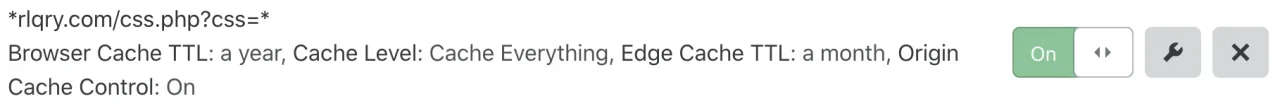RyderForNow
Member
Hey all,
I've upgraded to XF 2.2 today and - while I'm not sure if its the direct cause - my website stopped working when I use CloudFlare's Proxying (Orange Cloud). No proxying works just fine, though. So first, is this also happening to anybody else? And second, if not, could anybody share their site rules / configs with me?
Thanks
I've upgraded to XF 2.2 today and - while I'm not sure if its the direct cause - my website stopped working when I use CloudFlare's Proxying (Orange Cloud). No proxying works just fine, though. So first, is this also happening to anybody else? And second, if not, could anybody share their site rules / configs with me?
Thanks