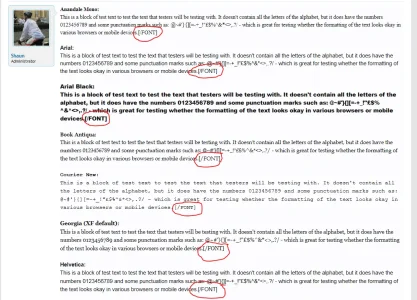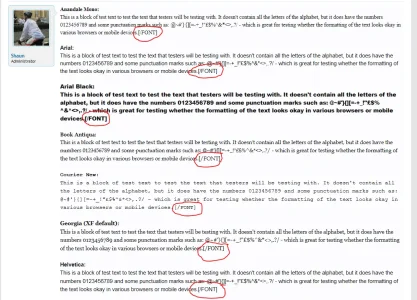Arial:
This is a block of test text to test the text that testers will be testing with. It doesn't contain all the letters of the alphabet, but it does have the numbers 0123456789 and some punctuation marks such as: @~#'}{][=-+_!"£$%^&*<>,.?/ - which is great for testing whether the formatting of the text looks okay in various browsers or mobile devices.
Times New Roman:
This is a block of test text to test the text that testers will be testing with. It doesn't contain all the letters of the alphabet, but it does have the numbers 0123456789 and some punctuation marks such as: @~#'}{][=-+_!"£$%^&*<>,.?/ - which is great for testing whether the formatting of the text looks okay in various browsers or mobile devices.
Verdana:
This is a block of test text to test the text that testers will be testing with. It doesn't contain all the letters of the alphabet, but it does have the numbers 0123456789 and some punctuation marks such as: @~#'}{][=-+_!"£$%^&*<>,.?/ - which is great for testing whether the formatting of the text looks okay in various browsers or mobile devices.
Trebuchet MS:
This is a block of test text to test the text that testers will be testing with. It doesn't contain all the letters of the alphabet, but it does have the numbers 0123456789 and some punctuation marks such as: @~#'}{][=-+_!"£$%^&*<>,.?/ - which is great for testing whether the formatting of the text looks okay in various browsers or mobile devices.[/FONT][/FONT][/FONT][/FONT]