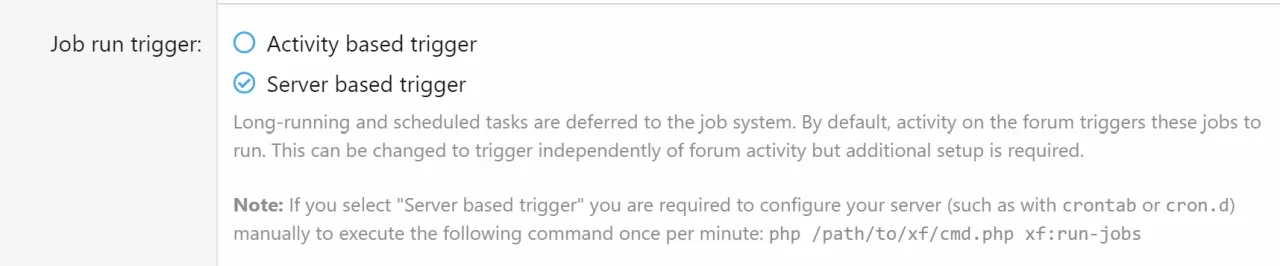nocte
Well-known member
Hi @Sim,Note that after installing the latest version, if you are seeing the message "There are scheduled jobs outstanding which have not run. Jobs may not be getting triggered when expected."
View attachment 236235
... check to see whether you are still using the--timecommand line option.
This option has been renamed to--max-execution-timeto match the option names used in the core job runner.
Make sure you have updated all of your cron tasks to use--max-execution-time
thank you for this great addon. I am using it and most times I visit
admin.php I see that message. But cron jobs are executed (as I can see when I visit admin.php?cron/). We have a lot of background-jobs working and set --max-execution-time=240.So, my guess is, that every time a cron runs longer than 1 minute (which seems to happen quite frequently), we get this message, because the next jobs are already waiting.
Can that be the case?