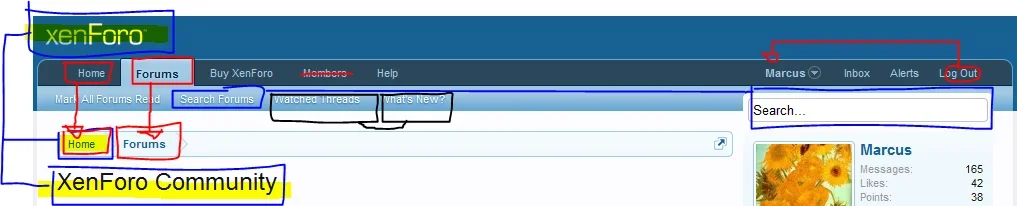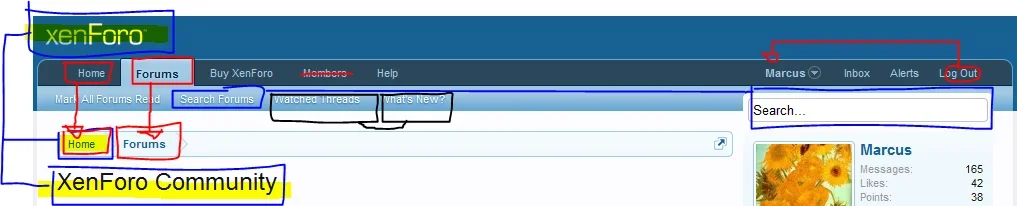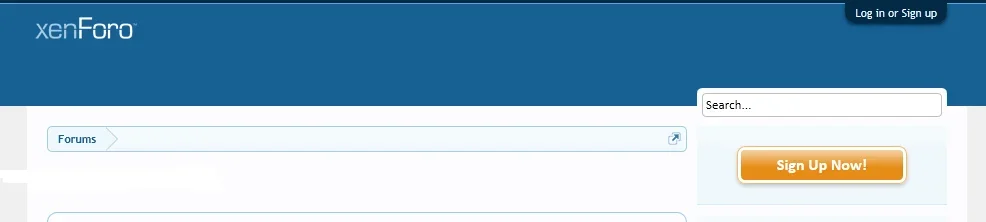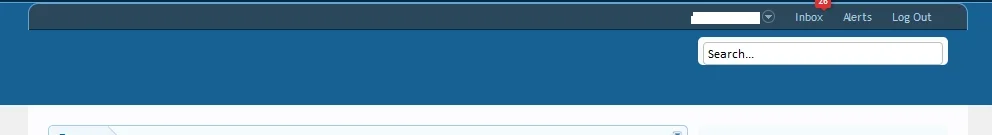<div id="navigation" class="pageWidth">
<xen:edithint template="navigation.css" />
<div class="pageContent">
<nav>
<!-- --> <xen:if is="{$visitor.user_id}">
<div class="navTabs">
<ul class="publicTabs">
<!-- home -->
<xen:if is="{$showHomeLink}">
<li class="navTab home PopupClosed"><a href="{$homeLink}" class="navLink">{xen:phrase home}</a></li>
</xen:if>
<!-- extra tabs: home -->
<xen:if is="{$extraTabs.home}">
<xen:foreach loop="$extraTabs.home" key="$extraTabId" value="$extraTab">
<xen:if is="{$extraTab.linksTemplate}">
<li class="navTab {$extraTabId} {xen:if $extraTab.selected, 'selected', 'Popup PopupControl PopupClosed'}">
<a href="{$extraTab.href}" class="navLink">{$extraTab.title}</a>
<a href="{$extraTab.href}" class="SplitCtrl" rel="Menu"></a>
<div class="{xen:if {$extraTab.selected}, 'tabLinks', 'Menu JsOnly tabMenu'}">
<div class="primaryContent menuHeader">
<h3>{$extraTab.title}</h3>
<div class="muted">{xen:phrase quick_links}</div>
</div>
{xen:raw $extraTab.linksTemplate}
</div>
</li>
<xen:else />
<li class="navTab {xen:if $extraTab.selected, 'selected', 'PopupClosed'}">
<a href="{$extraTab.href}" class="navLink">{$extraTab.title}</a>
<xen:if is="{$extraTab.selected}"><div class="tabLinks"></div></xen:if>
</li>
</xen:if>
</xen:foreach>
</xen:if>
<!-- extra tabs: middle -->
<xen:if is="{$extraTabs.middle}">
<xen:foreach loop="$extraTabs.middle" key="$extraTabId" value="$extraTab">
<xen:if is="{$extraTab.linksTemplate}">
<li class="navTab {$extraTabId} {xen:if $extraTab.selected, 'selected', 'Popup PopupControl PopupClosed'}">
<a href="{$extraTab.href}" class="navLink">{$extraTab.title}</a>
<a href="{$extraTab.href}" class="SplitCtrl" rel="Menu"></a>
<div class="{xen:if {$extraTab.selected}, 'tabLinks', 'Menu JsOnly tabMenu'}">
<div class="primaryContent menuHeader">
<h3>{$extraTab.title}</h3>
<div class="muted">{xen:phrase quick_links}</div>
</div>
{xen:raw $extraTab.linksTemplate}
</div>
</li>
<xen:else />
<li class="navTab {xen:if $extraTab.selected, 'selected', 'PopupClosed'}">
<a href="{$extraTab.href}" class="navLink">{$extraTab.title}</a>
<xen:if is="{$extraTab.selected}"><div class="tabLinks"></div></xen:if>
</li>
</xen:if>
</xen:foreach>
</xen:if>
<!-- extra tabs: end -->
<xen:if is="{$extraTabs.end}">
<xen:foreach loop="$extraTabs.end" key="$extraTabId" value="$extraTab">
<xen:if is="{$extraTab.linksTemplate}">
<li class="navTab {$extraTabId} {xen:if $extraTab.selected, 'selected', 'Popup PopupControl PopupClosed'}">
<a href="{$extraTab.href}" class="navLink">{$extraTab.title}</a>
<a href="{$extraTab.href}" class="SplitCtrl" rel="Menu"></a>
<div class="{xen:if {$extraTab.selected}, 'tabLinks', 'Menu JsOnly tabMenu'}">
<div class="primaryContent menuHeader">
<h3>{$extraTab.title}</h3>
<div class="muted">{xen:phrase quick_links}</div>
</div>
{xen:raw $extraTab.linksTemplate}
</div>
</li>
<xen:else />
<li class="navTab {xen:if $extraTab.selected, 'selected', 'PopupClosed'}">
<a href="{$extraTab.href}" class="navLink">{$extraTab.title}</a>
<xen:if is="{$extraTab.selected}"><div class="tabLinks"></div></xen:if>
</li>
</xen:if>
</xen:foreach>
</xen:if>
<!-- no selection -->
<xen:if is="!{$selectedTab}">
<li class="navTab selected"><div class="tabLinks"></div></li>
</xen:if>
</ul>
<xen:if is="{$visitor.user_id}"><xen:include template="navigation_visitor_tab" /></xen:if>
</div>
<!-- --> </xen:if>
<span class="helper"></span>
</nav>
</div>
</div>