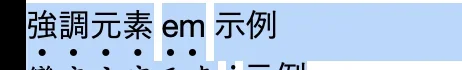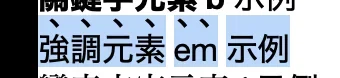- Affected version
- 2.2
core_setup.less now has:
People who choose to have their user interface in Chinese should still be able to see English text written by others in italics. With this change, the italics written in English, for example, does not show to them in italics. Also, the I button in the editor seems not to function.
I recommend changing it so that it only applies to "em" text in the interface, not in the messages, editors or any other user-generated content.
Related: Partial fix: Italics and <em> in East-Asian languages
User comment and images:
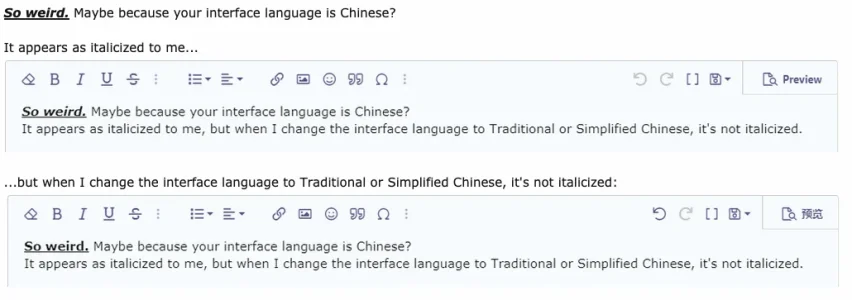
Cheers!
CSS:
em
{
&:lang(zh), &:lang(ja), &:lang(ko)
{
font-style: normal;
}
}People who choose to have their user interface in Chinese should still be able to see English text written by others in italics. With this change, the italics written in English, for example, does not show to them in italics. Also, the I button in the editor seems not to function.
I recommend changing it so that it only applies to "em" text in the interface, not in the messages, editors or any other user-generated content.
Related: Partial fix: Italics and <em> in East-Asian languages
User comment and images:
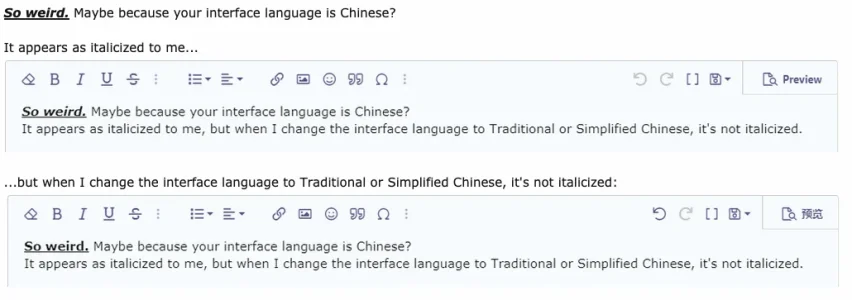
Cheers!