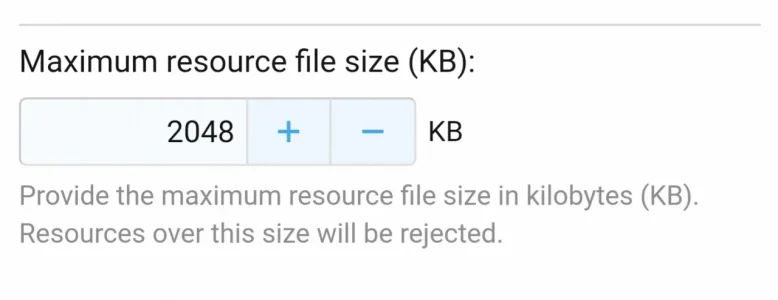JulianD
Well-known member
JulianD submitted a new resource:
Chunked Uploads - XF2 - Allows you to upload very large files even if your server doesn't allow it
Read more about this resource...
Chunked Uploads - XF2 - Allows you to upload very large files even if your server doesn't allow it
This addon enables "chunked uploads" in XenForo and allows you to set a virtually higher maximum upload limit up to 128GB regardless of your server configuration.
Features
- Option to define the chunk size of each upload. This value cannot be higher than the maximum upload file size reported by your server.
- Virtually increase the maximum attachment size up to 128GB (see limitations below)
- Integrates seamlessly with the XenForo Attachment Manager
- Easily upload...
Read more about this resource...