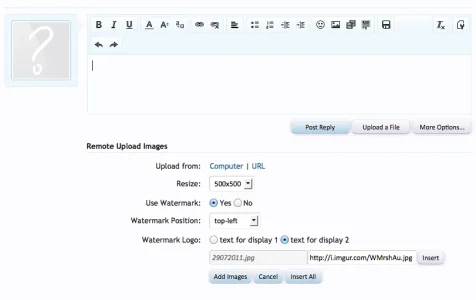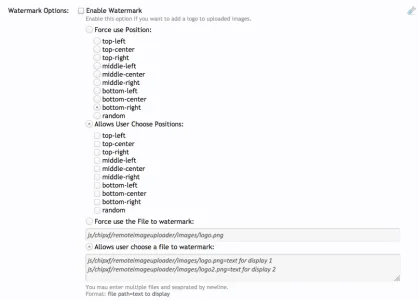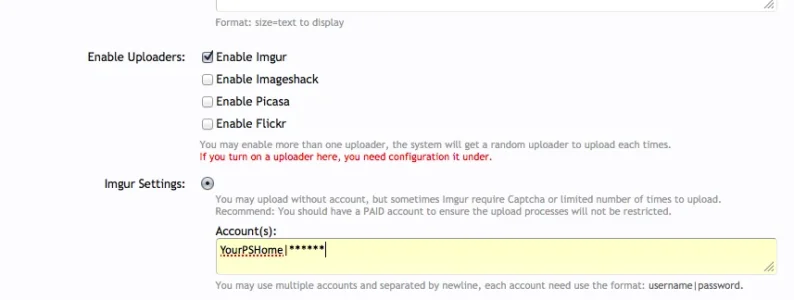chiplove.9xpro
Member
chiplove.9xpro submitted a new resource:
[ChipXF] Remote Image Upload (paid) - Remote upload images to Imgur, Imageshack, Picasa, Flickr
Read more about this resource...
[ChipXF] Remote Image Upload (paid) - Remote upload images to Imgur, Imageshack, Picasa, Flickr
Why use Remote Image Upload ?
- Your hosting storage is small, can't storage more attachments.
- You don’t want to storage more files on your hosting/ server.
- Troubles when backup a many files data.
- Reduce billing for storage on your server.
- Use other image hosting service is very cheap (~$20~ for 1 year with a huge space and bandwidth)
This add-on providers a remote image upload/ transload form when you create a new Thread, or in Quick Reply. It's easy...
Read more about this resource...