Jake Bunce
Well-known member
(in response to Panupat's post)
Edit this file:
js/xenforo/xenforo.js
Find this code:
This is the line you need to change:
Here are some different transitions you can use:
http://hosted.zeh.com.br/tweener/docs/en-us/misc/transitions.html
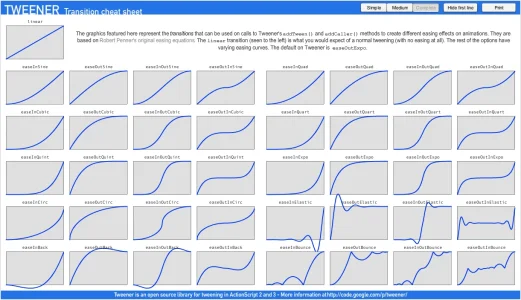
'linear' works well:
Be sure to do a hard refresh of the page after editing this code to ensure the browser has loaded the new js.
For example, the little yoyo-bounce when changing page navigation or viewing images full size. How do I change it to ease-in, ease-out without the bounce?
Edit this file:
js/xenforo/xenforo.js
Find this code:
Code:
/**
* Shows and hides a full-size version of the image
*
* @param event
*/
toggleFullSize: function(e)
{
var currentWidth = this.$image.width(),
offset, scale,
scrollLeft, scrollTop,
layerX, layerY,
$fullSizeImage,
speed = XenForo.speed.normal,
easing = 'easeOutBack';
//TODO: speed up response in slow browsers
if (this.actualWidth > currentWidth)
{
offset = this.$image.offset();
scale = this.actualWidth / currentWidth;
layerX = e.pageX - offset.left;
layerY = e.pageY - offset.top;This is the line you need to change:
Code:
easing = 'easeOutBack';Here are some different transitions you can use:
http://hosted.zeh.com.br/tweener/docs/en-us/misc/transitions.html
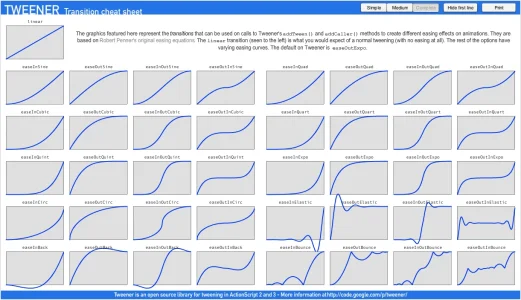
'linear' works well:
Code:
easing = 'linear';Be sure to do a hard refresh of the page after editing this code to ensure the browser has loaded the new js.