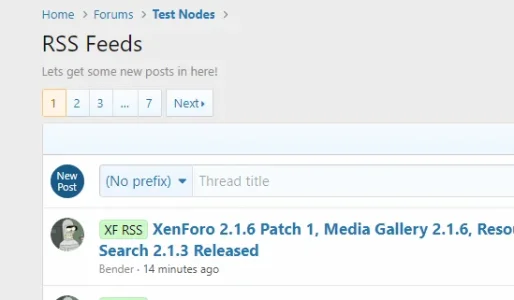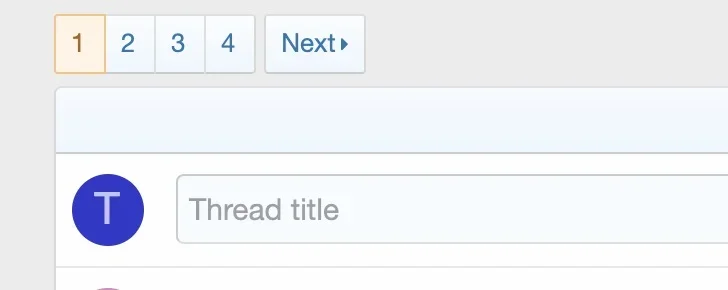
On the very first line where a user can create a new thread in each forum, is is possible to change that blue "T" avatar to a "New Post" badge instead at same width as the circle but in rectangle badge form?
I think it will help the new users to spot it right off that they can create a new thread by entering a subject right off the bat.
Bill