Ryan McAdams
Active member
Do any of you know how to possibly change the admin URL?
That is not a configurable option in the software.
What is your reason for wanting to change it? Maybe I can offer a different solution. For example, URL rewrites can allow you to alias a particular URL:
http://www.addedbytes.com/for-beginners/url-rewriting-for-beginners/
public static function buildAdminLink($type, $data = null, array $extraParams = array())
{
$type = self::_checkForFullLink($type, $fullLink, $fullLinkPrefix);
$link = self::_buildLink('admin', $type, $data, $extraParams);
$queryString = self::buildQueryString($extraParams);
if ($queryString !== '' && $link !== '')
{
$append = $link . '&' . $queryString;
}
else
{
// 1 or neither of these has content
$append = $link . $queryString;
}
if (($hashPos = strpos($type, '#')) !== false)
{
$append .= substr($type, $hashPos);
}
$outputLink = 'admin.php' . ($append !== '' ? '?' : '') . $append;
if ($fullLink)
{
$outputLink = $fullLinkPrefix . $outputLink;
}
return $outputLink;
}$outputLink = 'admin.php' . ($append !== '' ? '?' : '') . $append;This is a security measure suggested by another forum sw.
Obscuring the URL will not stop someone from accessing your admin panel, as they would have already brute forced the pass, or they would have gained it some other way.Ya.. but regardless of software at all this is a good best practice.
<Files admin.php>
AuthType Basic
AuthName "ACP"
AuthUserFile "path to passwd file"
Require valid-user
</Files><Files admin.php>
Order Deny,Allow
Deny from all
Allow from 127.0.0.1
</Files>Its easy.Do any of you know how to possibly change the admin URL?
/library/XenForo/Link.php$outputLink = 'admin.php' . ($append !== '' ? '?' : '') . $append;sad in my library there is no XenForo folderIts easy.
Just change your admin.php to anyname.php
Now go to
Code:/library/XenForo/Link.php
And find the following line
Code:$outputLink = 'admin.php' . ($append !== '' ? '?' : '') . $append;
And change the 'admin.php' to 'anyname.php' .
And you are done.
Give me feedback. Is this worked for you?
Got a feeling that he may be referencing the 1.x codebase.sad in my library there is no XenForo folder
/src/XF/Legacy/Link.php.yes you are right but there is no admin.php like that acodding himGot a feeling that he may be referencing the 1.x codebase.
On my install, it shows to be in the root at/src/XF/Legacy/Link.php.
xenforo is the most reliable system in the world. You don't need to change it after you activate the two-step password authentication as well.I want to hide it. I dont want it to be a publicly known URL.
If it's a 1.x code base legacy... then yes, locations can have changed...yes you are right but there is no admin.php like that acodding him
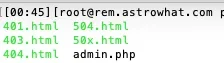
Link.php file in
/_legacy/library/XenForo/yes may be you right . but i dont want unwanted users open my admin.php . its will be privatexenforo is the most reliable system in the world. You don't need to change it after you activate the two-step password authentication as well.
We use essential cookies to make this site work, and optional cookies to enhance your experience.