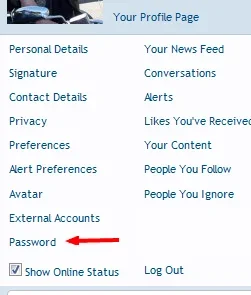Bionic Rooster
Well-known member
Hi guys,
When a user changes their password from the profile page there is a saved message but the page remains. This is confusing to many members because they think because the page didn't change, neither did their password. So they keep clicking on save changes button that causes more frustration for them because now they get an error saying their password is incorrect.
So could you please fix this so that after the password has been saved, the page goes back to their profile page instead of remaining on the change password page????
Thanks,
When a user changes their password from the profile page there is a saved message but the page remains. This is confusing to many members because they think because the page didn't change, neither did their password. So they keep clicking on save changes button that causes more frustration for them because now they get an error saying their password is incorrect.
So could you please fix this so that after the password has been saved, the page goes back to their profile page instead of remaining on the change password page????
Thanks,
Upvote
1