Peggy
in memoriam 2016
When you hover over a link on the navbar currently, a background color appears.
I'd like to change this behavior if possible. I've tried to figure it out, but can't get it to work.
I'd like to get rid of the background color that appears upon hovering, and have the text change color instead. (See screenie).
Is this possible? If so, how?
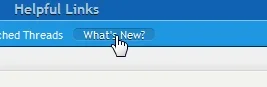
Thanks!
I'd like to change this behavior if possible. I've tried to figure it out, but can't get it to work.
I'd like to get rid of the background color that appears upon hovering, and have the text change color instead. (See screenie).
Is this possible? If so, how?
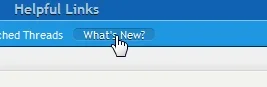
Thanks!