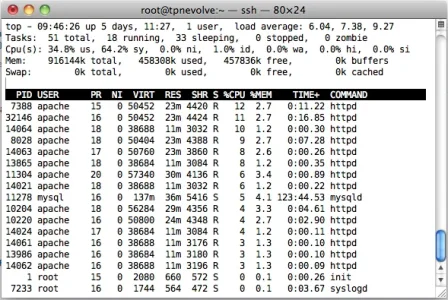You are using an out of date browser. It may not display this or other websites correctly.
You should upgrade or use an alternative browser.
You should upgrade or use an alternative browser.
CentOS Server Management Help
- Thread starter Jeremy
- Start date
Jeremy
in memoriam 1991-2020
For yesterday, we got roughly 2,000 hits over the 24 hour period (highest, but we average about 1400-2000 daily). I'm assuming its still high, having issues logging into SSH and plesk to find load... and let's see what it is.... 29.18, 25.62, 19.59 (that's what it is now)
Lucas
Well-known member
Yes, that's definitely not normal. No host should go over 2.5 for each core of the server for longer than a minute, in my opinion. Just contact them to see if there is an ongoing issue, otherwise I'd check who is or what is making all those requests to load Apache that high.
Vladislav Rastrusny
Active member
From TOP it looks like apache is running using prefork MPM. I would suggest switching to (php-fpm + worker-mpm) plus replacing default old mysql version with Percona one (all data and settings will be preserved, just need to remove/install things). Also disable the following Apache modules in /etc/httpd/conf/httpd.conf if you don't specifically need them:
auth_digest_module, authn_alias_module, authn_anon_module, authn_dbm_module, authn_default_module, authz_owner_module, authz_dbm_module, authz_default_module, ldap_module, authnz_ldap_module, deflate_module, usertrack_module, dav_module, autoindex_module, info_module, dav_fs_module, vhost_alias_module, speling_module, userdir_module, proxy_module, proxy_balancer_module, proxy_ftp_module, proxy_http_module, proxy_connect_module, cache_module, suexec_module, disk_cache_module, file_cache_module, mem_cache_module
Don't forget to test your config before restarting Apache with service httpd configtest
auth_digest_module, authn_alias_module, authn_anon_module, authn_dbm_module, authn_default_module, authz_owner_module, authz_dbm_module, authz_default_module, ldap_module, authnz_ldap_module, deflate_module, usertrack_module, dav_module, autoindex_module, info_module, dav_fs_module, vhost_alias_module, speling_module, userdir_module, proxy_module, proxy_balancer_module, proxy_ftp_module, proxy_http_module, proxy_connect_module, cache_module, suexec_module, disk_cache_module, file_cache_module, mem_cache_module
Don't forget to test your config before restarting Apache with service httpd configtest
Paul M
Well-known member
You have 18 processes running in that screenshot, and only 33 sleeping, no wonder your load is high. Looks to me like you have only 1GB of memory, and no swap file. Thats a very odd set-up and quite possibly part of your issue.This is an ssh -l root URL; top command:
View attachment 6078
This is the second time in two days my load was extremely high.
Jeremy
in memoriam 1991-2020
You have 18 processes running in that screenshot, and only 33 sleeping, no wonder your load is high. Looks to me like you have only 1GB of memory, and no swap file. Thats a very odd set-up and quite possibly part of your issue.
512 MB actually. But the load has gone down to a reasonable level lately. But the set up is a base MT (dv) server -- I have done no set up once-so-ever.
Blandt
Well-known member
512 mb ? Dont see how that can be. The display says 916144 k.
With no swap file the server is going to struggle to work when it gets busy, and either grind to a halt, or just crash.
it's probably OpenVZ slice with burstable RAM
F
Floris
Guest
512 mb ? Dont see how that can be. The display says 916144 k.
With no swap file the server is going to struggle to work when it gets busy, and either grind to a halt, or just crash.
Maybe 7 years ago
Similar threads
- Replies
- 0
- Views
- 1K
- Replies
- 0
- Views
- 3K