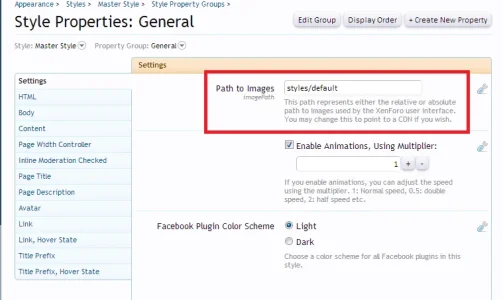Mouth
Well-known member
If the majority of your users/visitors come from from one geographic country, how much better is a CDN compared to getting a VPS as close as possible to those users?
I've been researching the CDN providers, but am finding it difficult to pinpoint exactly where a CDN service had it's servers located - what point is a CDN if it's closest servers are in a different country or continent?
So then I started to think about a VPS on a good backbone right in the heart of where the majority of my sites userbase is - that would be just as good, if not better?
Note: I cannot even come close to affording to have the main server close to the main userbase. Local server hosting/charges are gigantic, and data charges even worse
Is this sort of thinking accurate, or am I missing something?
I've been researching the CDN providers, but am finding it difficult to pinpoint exactly where a CDN service had it's servers located - what point is a CDN if it's closest servers are in a different country or continent?
So then I started to think about a VPS on a good backbone right in the heart of where the majority of my sites userbase is - that would be just as good, if not better?
Note: I cannot even come close to affording to have the main server close to the main userbase. Local server hosting/charges are gigantic, and data charges even worse
Is this sort of thinking accurate, or am I missing something?