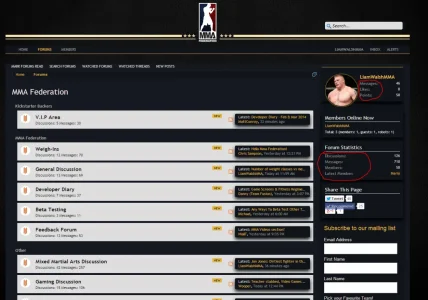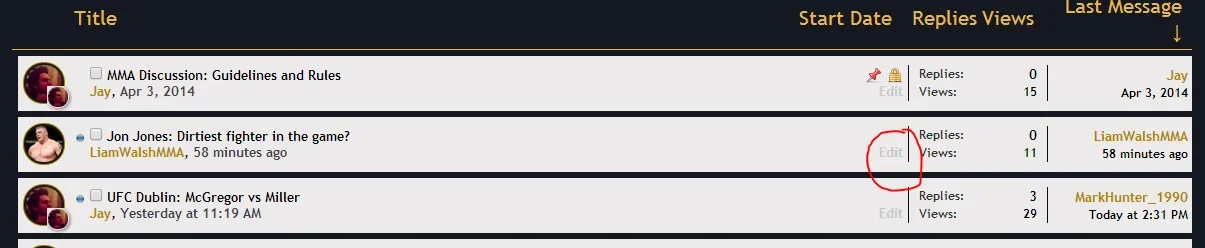I've edited the text on my discussion/thread list page successfully so far by adding code to the EXTRA template..
However, I can't seem to alter the text colour of the 'replies' and 'views' text as displayed in the pic below. It's a light grey, and it's way too light on the background. I want black text. I have also had a fiddle in the discussion_list.css template and I've had no luck either.
This is a link to the forum itself: http://community.mmafederation.com/index.php?forums/general-discussion.4/
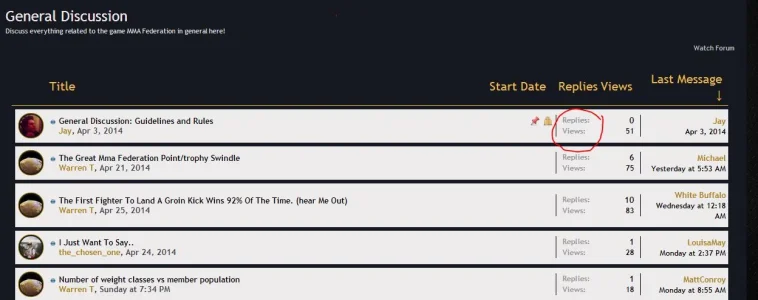
Does anybody have any advice/a piece of code that I could insert into EXTRA.css or any other template, to alter the colour of this text directly?
Any help would be awesome.
Thanks!!
However, I can't seem to alter the text colour of the 'replies' and 'views' text as displayed in the pic below. It's a light grey, and it's way too light on the background. I want black text. I have also had a fiddle in the discussion_list.css template and I've had no luck either.
This is a link to the forum itself: http://community.mmafederation.com/index.php?forums/general-discussion.4/
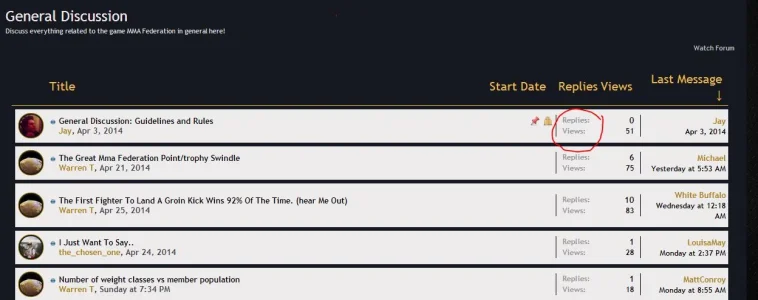
Does anybody have any advice/a piece of code that I could insert into EXTRA.css or any other template, to alter the colour of this text directly?
Any help would be awesome.
Thanks!!