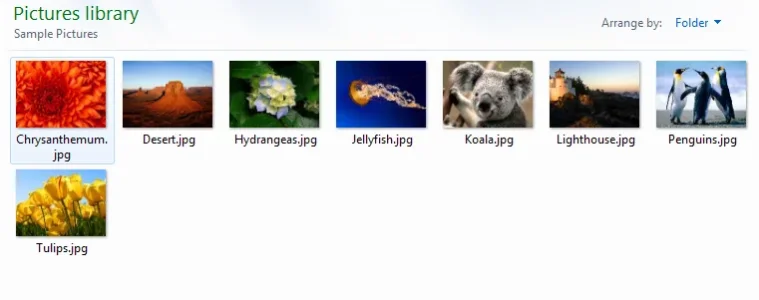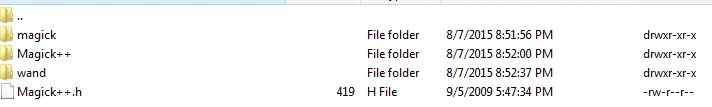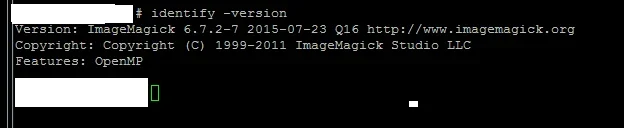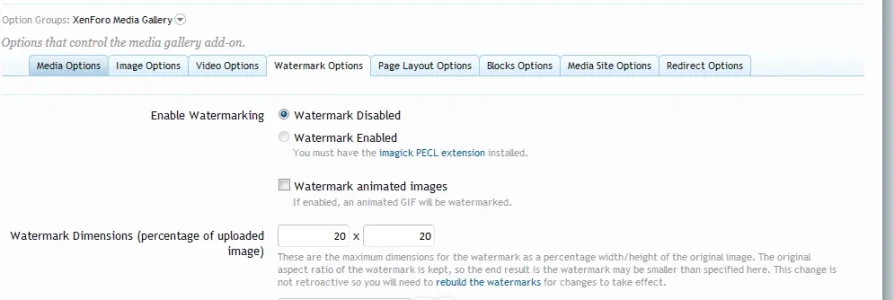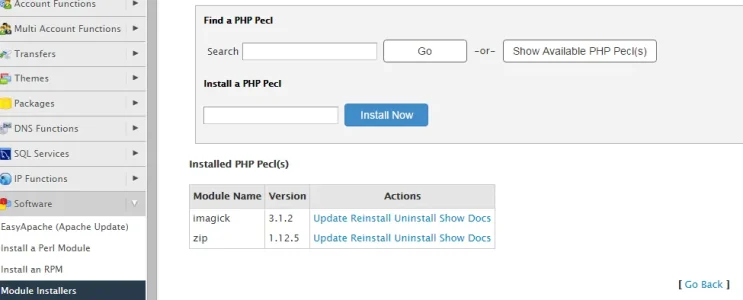51463
Well-known member
I've started getting some server errors lately. After i upload media and the press "Save"
I get this message:
"The following error occurred:
A server error occurred. Please try again later."
The media doesn't save and i get this in the error messages.
What could possibily be causing this. I haven't changed anything lately.
If i disable watermarks it saves with no problem, but if i enable it, it won't save.
thanks,
.
.
I get this message:
"The following error occurred:
A server error occurred. Please try again later."
The media doesn't save and i get this in the error messages.
Code:
ImagickException: NoDecodeDelegateForThisImageFormat `/home/website/public_html/internal_data/attachments/4/4351-1ec069b76f95378f575a73ab9264adfd.data' @ constitute.c/ReadImage/503 - library/XenGallery/Helper/Image.php:468
Generated By: mr.photograph , A moment ago
Stack Trace
#0 /home/website/public_html/library/XenGallery/Helper/Image.php(468): Imagick->__construct('/home/website...')
#1 /home/website/public_html/library/XenGallery/Helper/Image.php(429): XenGallery_Helper_Image->writeWatermarkIm('100', '5', '5', 'r', 'b')
#2 /home/website/public_html/library/XenGallery/Model/Watermark.php(189): XenGallery_Helper_Image->writeWatermark('100', '5', '5', 'r', 'b')
#3 /home/website/public_html/library/XenGallery/ControllerPublic/Media.php(3076): XenGallery_Model_Watermark->addWatermarkToImage(Array)
#4 /home/website/public_html/library/XenGallery/ControllerPublic/Media.php(2845): XenGallery_ControllerPublic_Media->_associateAttachmentsAndMedia(Array, Array, Array)
#5 /home/website/public_html/library/XenForo/FrontController.php(347): XenGallery_ControllerPublic_Media->actionSaveMedia()
#6 /home/website/public_html/library/XenForo/FrontController.php(134): XenForo_FrontController->dispatch(Object(XenForo_RouteMatch))
#7 /home/website/public_html/index.php(13): XenForo_FrontController->run()
#8 {main}
Request State
array(3) {
["url"] => string(37) "[URL]http://website.com/media/save-media[/URL]"
["_GET"] => array(0) {
}
["_POST"] => array(14) {
["type"] => string(5) "album"
["album_id"] => string(39) "130.the coolest cars"
["image_upload_type"] => string(6) "upload"
["image_upload"] => array(1) {
[4356] => array(6) {
["media_title"] => string(47) "the coolest cars (137)"
["media_description"] => string(0) ""
["tags"] => string(0) ""
["media_tag"] => string(0) ""
["media_embed_url_original"] => string(0) ""
["media_embed_url"] => string(0) ""
}
}
["media_image_upload"] => string(4) "true"
["media_"] => string(4) "true"
["image_upload_hash"] => string(32) "300bbe29c4788b11ce1a8e45e3509450"
["container_type"] => string(5) "album"
["container_id"] => string(3) "126"
["_xfConfirm"] => string(1) "1"
["_xfToken"] => string(8) "********"
["_xfRequestUri"] => string(23) "/media/add?album_id=126"
["_xfNoRedirect"] => string(1) "1"
["_xfResponseType"] => string(4) "json"
}
}What could possibily be causing this. I haven't changed anything lately.
If i disable watermarks it saves with no problem, but if i enable it, it won't save.
thanks,
.
.
Last edited: