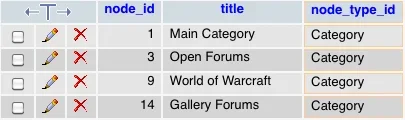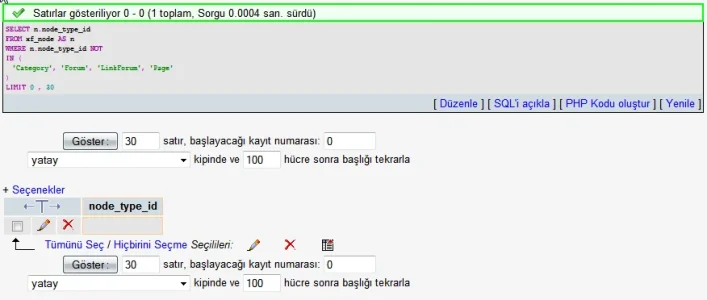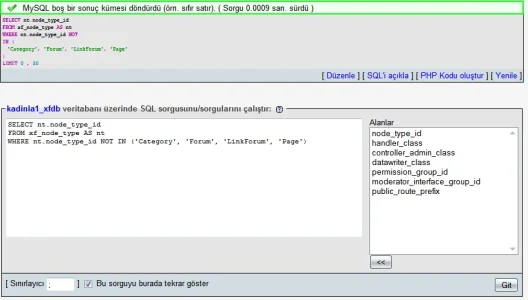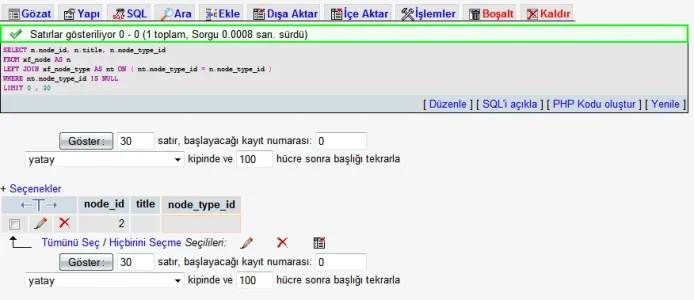yavuz
Well-known member
Hello,
When I try to move a thread, the loading image appears for a sec and it stops.
I looked into the server error Logs and get this:
library/XenForo/DataWriter/AttachmentData.php:207
I also tried to give permissions to attachments/ and attachments/0 with no success.
When I try to move a thread, the loading image appears for a sec and it stops.
I looked into the server error Logs and get this:
Code:
rename(/home/path/public_html/internal_data/temp/xf31Z8k8,/home/path/public_html/data/attachments/0/498-84fa13250182865fb44cf017fdc30dca.jpg) [<a href='function.rename'>function.rename</a>]: Permission denied
Code:
array(3) {
["url"] => string(112) "http://www.site.com/attachments/do-upload.json?hash=f83f73f7be9e18e99d3c2acff3f6868f&content_type=post"
["_GET"] => array(2) {
["hash"] => string(32) "f83f73f7be9e18e99d3c2acff3f6868f"
["content_type"] => string(4) "post"
}
["_POST"] => array(7) {
["Filename"] => string(16) "595567762428.jpg"
["content_data"] => array(1) {
["node_id"] => string(3) "275"
}
["_xfSessionId"] => string(32) "640adb3992d2d90132f3189486e28931"
["_xfResponseType"] => string(4) "json"
["_xfNoRedirect"] => string(1) "1"
["_xfToken"] => string(56) "7604,1292958320,5c37c10c63bde6dcff24431316230f8852f1721e"
["Upload"] => string(12) "Submit Query"
}
Code:
#0 /home/path/public_html/library/XenForo/DataWriter/AttachmentData.php(207): XenForo_Application::handlePhpError('/home/path/...', '/home/path/...')
#1 /home/path/public_html/library/XenForo/DataWriter/AttachmentData.php(183): XenForo_DataWriter_AttachmentData->_moveFile('/home/path/...', '/home/path/...')
#2 /home/path/public_html/library/XenForo/DataWriter/AttachmentData.php(126): XenForo_DataWriter_AttachmentData->_writeAttachmentFile('/home/path/...', Array, true)
#3 /home/path/public_html/library/XenForo/DataWriter.php(1295): XenForo_DataWriter_AttachmentData->_postSave()
#4 /home/path/public_html/library/XenForo/Model/Attachment.php(280): XenForo_DataWriter->save()
#5 /home/path/public_html/library/XenForo/ControllerPublic/Attachment.php(192): XenForo_Model_Attachment->insertUploadedAttachmentData(Object(XenForo_Upload), 7604)
#6 /home/path/public_html/library/XenForo/FrontController.php(310): XenForo_ControllerPublic_Attachment->actionDoUpload()
#7 /home/path/public_html/library/XenForo/FrontController.php(132): XenForo_FrontController->dispatch(Object(XenForo_RouteMatch))
#8 /home/path/public_html/index.php(15): XenForo_FrontController->run()
#9 {main}I also tried to give permissions to attachments/ and attachments/0 with no success.