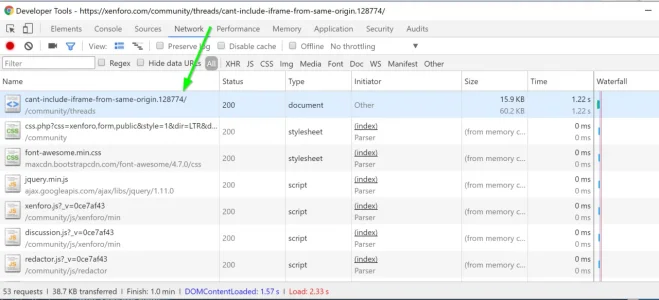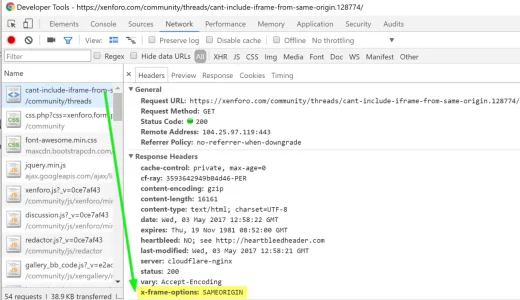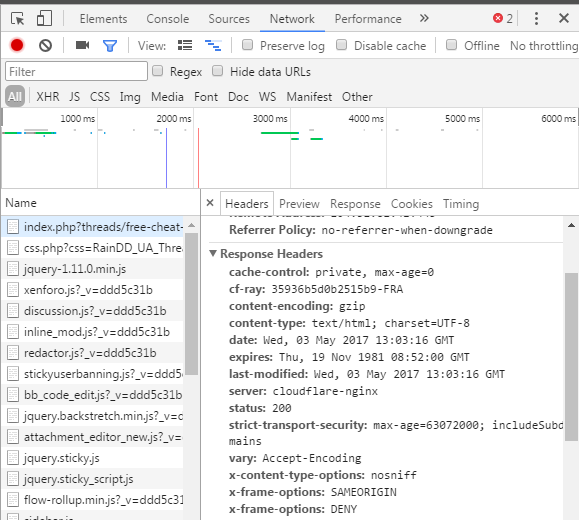Hello I want to include an iframe and the iframe is on the same server as xenforo. So as far as I understood it this should be no problem because the src ist on the same server. But the iframe is just blank. Did I miss any setting or something?
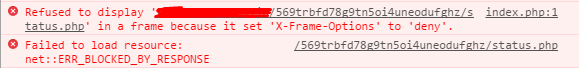
I hope someone can help me.
Code:
<iframe src="/569trbfd78g9tn5oi4uneodufghz/status.php" scrolling="no" marginwidth="0" marginheight="0" frameborder="0" vspace="0" hspace="0" style="border:0; width: 100%; height: 80px;overflow:hidden; position: relative"></iframe>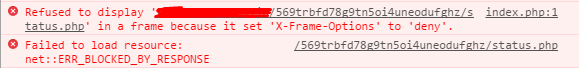
I hope someone can help me.