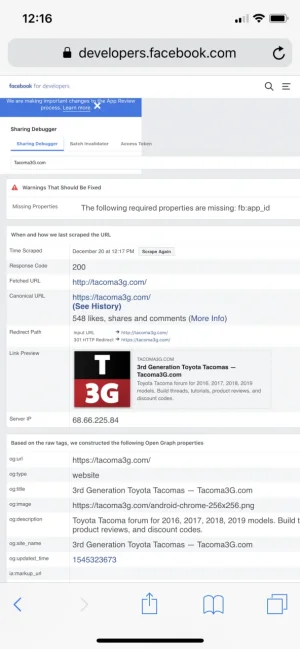alternadiv
Well-known member
The favicon I see is not uploaded anywhere on my server and yet it still shows. The one I want to show only shows when I'm in my admin CP. The one I want looks like this: https://tacoma3g.com/styles/tacoma3g/xenforo/favicon2-32x32.png
I've tried everything. Clearing cookies and cache, different browsers, downloading Opera which I've never even used before... they all show the old one.
Also, how do I change the image that populates when linking to the website on social media such as Facebook and Instagram messages? The image that shows there is also not uploaded anywhere on my server. Can't get it to show what it's supposed to show...
I've tried everything. Clearing cookies and cache, different browsers, downloading Opera which I've never even used before... they all show the old one.
Also, how do I change the image that populates when linking to the website on social media such as Facebook and Instagram messages? The image that shows there is also not uploaded anywhere on my server. Can't get it to show what it's supposed to show...