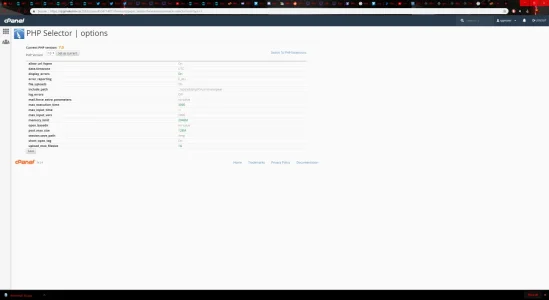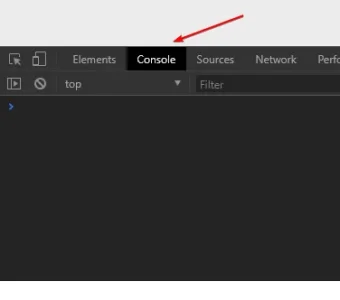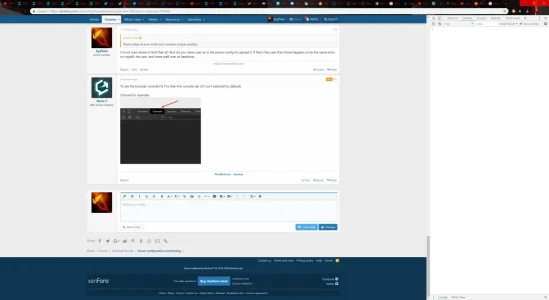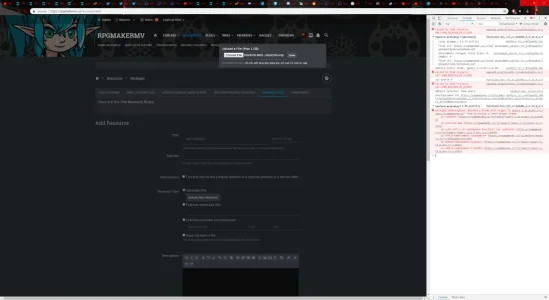Xyphien
Well-known member
HawkHost said:Hello,
Unfortunately we're not sure why this wouldn't work through your software, at the server / PHP level everything is set properly to allow these uploads. If you haven't already I'd recommend contacting your software creators support team or post on a community / public board asking for suggestions about uploading 500MB+ files through a web interface.
While trying to replicate this I also noticed there's an "External download URL" option. If that's an option for what you're trying to do it may be an easier approach than trying to debug why uploading such a large file isn't working.
<br />------------------------------<br />
Brian F.<br />
Operations Manager, Hawk Host<br />
I'm trying to figure out why myself, members, or even my host is unable to post anything through the resources on my website that exceeds 500 mbs Someone is trying to sell a resource that is a massive pack of all of their work which comes to I believe 572mbs.
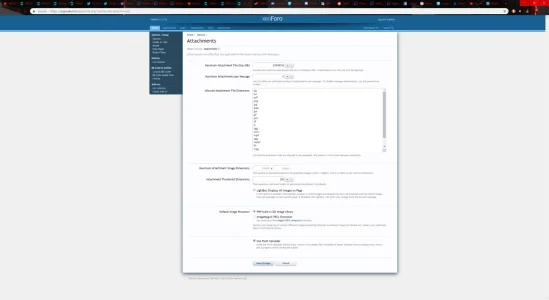
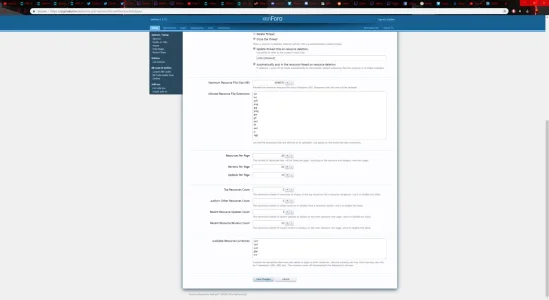
Everything I can think of is set up correctly. The host has checked all ends on their end and cannot figure out why. I have the ability to upload up to 1gb resources, however whenever anyone tries past 500mb through the site they're unable to do so.
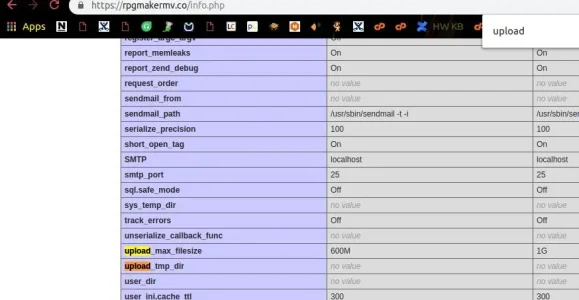
I've set thee max filesize to 600m in the info.php, as well as went into the PhP settings and changed them to 1gb.