AtomicZombie
Member
Coming from VB4, I seem to have old habbits getting in the way of understanding my new XF2 forum!
I have tried everything from enabling all options to do with attachments and images, to removing them all.
None of my users (including myself) can figure out how to just link an image so it appears in a thread.
In the old VB4 forum, you just plunked in a link, or did this...

Hmm.. looking at my post, the "IMG" tag test I did in the line above DID actually attempt to place an inline image here. This does nothing in my forum!
In my new forum, this does not work, and the image button only shows this...
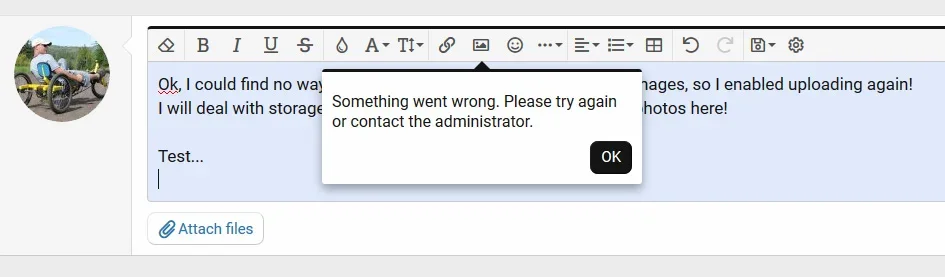
I am the Administrator, and I have no idea how to fix this.
When I click the image icon, it shows a chain link icon, then allows post "by url".
In desperation, I went to all usergroups (admin and registered) and enabled all options to yes.. every single one.
Still nothing.
I really don't want to have images uploaded here (can't afford the hosting space), and I originally hoped that just allowing a link to am image would work.
I am at a loss as to what I broke here.
Could it have something to do with the fact that I also purchased the Media Gallery?
My ultimate goal is to allow users to post their photos mainly in the Media Gallery, and only EXTERNAL image links in the forum.
Thanks,
Brad
I have tried everything from enabling all options to do with attachments and images, to removing them all.
None of my users (including myself) can figure out how to just link an image so it appears in a thread.
In the old VB4 forum, you just plunked in a link, or did this...
Hmm.. looking at my post, the "IMG" tag test I did in the line above DID actually attempt to place an inline image here. This does nothing in my forum!
In my new forum, this does not work, and the image button only shows this...
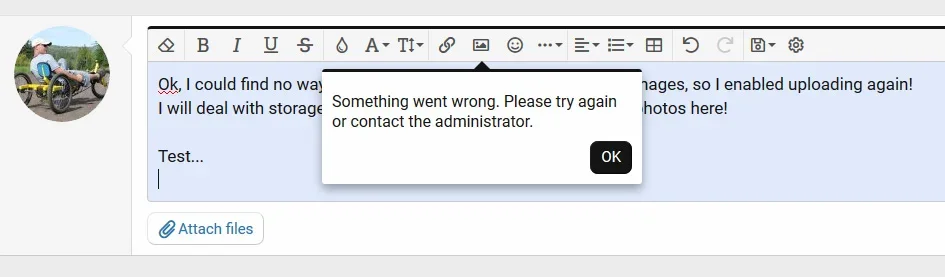
I am the Administrator, and I have no idea how to fix this.
When I click the image icon, it shows a chain link icon, then allows post "by url".
In desperation, I went to all usergroups (admin and registered) and enabled all options to yes.. every single one.
Still nothing.
I really don't want to have images uploaded here (can't afford the hosting space), and I originally hoped that just allowing a link to am image would work.
I am at a loss as to what I broke here.
Could it have something to do with the fact that I also purchased the Media Gallery?
My ultimate goal is to allow users to post their photos mainly in the Media Gallery, and only EXTERNAL image links in the forum.
Thanks,
Brad