AndreaMarucci
Well-known member
I've just upgraded to 2.1.4 but I've a big big problem with Stripe Payment. If a user click on BUY UPGRADE this appear
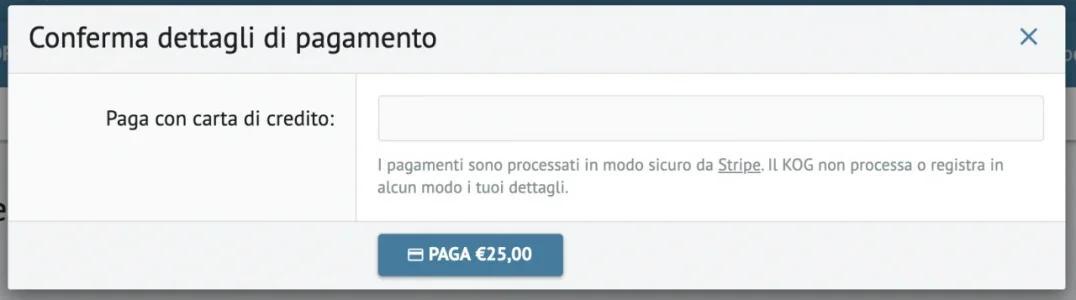
and the field is not editable and I cannot enter any number. Some fields are also missing.
I've checked the console and I've got this
so I'm stuck and I really don't know what to do... Help please I'm using a CDN and I've just purged all the files just to be sure...
I'm using a CDN and I've just purged all the files just to be sure...
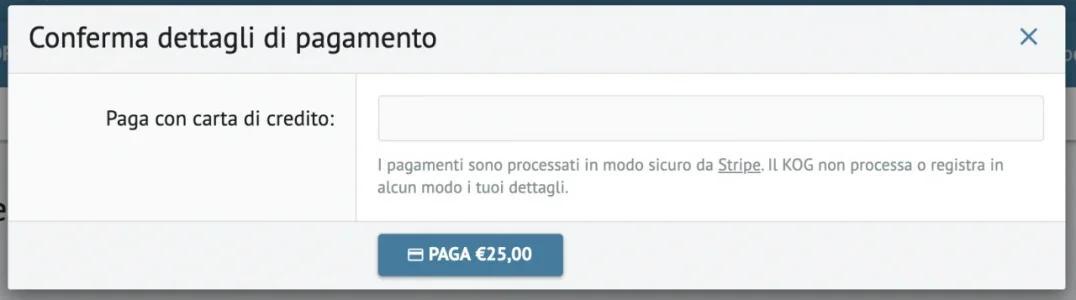
and the field is not editable and I cannot enter any number. Some fields are also missing.
I've checked the console and I've got this
Code:
(index):1 Uncaught IntegrationError: The selector you specified (#card-number-element) applies to no DOM elements that are currently on the page.
Make sure the element exists on the page before calling mount().
at new t (https://js.stripe.com/v3/:1:10518)
at t.<anonymous> (https://js.stripe.com/v3/:1:96107)
at t.mount (https://js.stripe.com/v3/:1:26014)
at c.initElements (https://kforum.b-cdn.net//js/xf/payment.min.js?_v=c06816db:18:214)
at c.postInit (https://kforum.b-cdn.net//js/xf/payment.min.js?_v=c06816db:16:336)
at Object.success (https://kforum.b-cdn.net//js/xf/core-compiled.js?_v=c06816db:73:349)
at u (https://ajax.googleapis.com/ajax/libs/jquery/3.3.1/jquery.min.js:2:27457)
at Object.fireWith [as resolveWith] (https://ajax.googleapis.com/ajax/libs/jquery/3.3.1/jquery.min.js:2:28202)
at k (https://ajax.googleapis.com/ajax/libs/jquery/3.3.1/jquery.min.js:2:77651)
at HTMLScriptElement.n (https://ajax.googleapis.com/ajax/libs/jquery/3.3.1/jquery.min.js:2:80950)so I'm stuck and I really don't know what to do... Help please