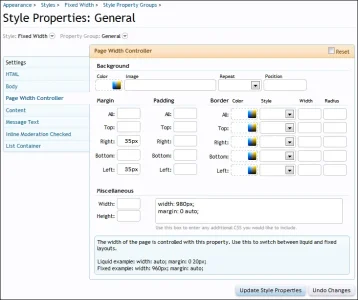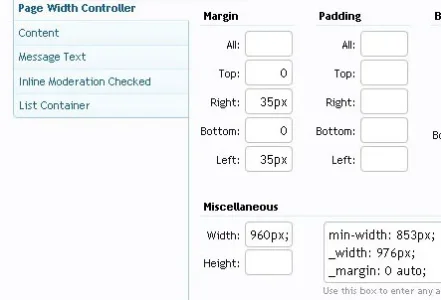You are using an out of date browser. It may not display this or other websites correctly.
You should upgrade or use an alternative browser.
You should upgrade or use an alternative browser.
Can we have additional default styles from XenForo?
- Thread starter Andy.N
- Start date
Jake Bunce
Well-known member
You can make a fixed style by going to your:
Admin CP -> Appearance -> Style Properties -> General -> Page Width Controller
In the Miscellaneous box use this code:
Use any width numbers you want. It will be a fixed width.
Admin CP -> Appearance -> Style Properties -> General -> Page Width Controller
In the Miscellaneous box use this code:
Code:
min-width: 853px;
width: 976px;
margin: 0 auto;Use any width numbers you want. It will be a fixed width.
Jake Bunce
Well-known member
What exactly does the min-width component do?
In my searching it appears to simply limit the minimum width of an element. I think it's only useful for fluid styles. You should be able to remove min-width if you have a fixed style.
Thanks Jake.In my searching it appears to simply limit the minimum width of an element. I think it's only useful for fluid styles. You should be able to remove min-width if you have a fixed style.
I thought so as I couldn't see what it was doing when I entered that extra attribute.
Jake Bunce
Well-known member
And which setting is for the background color on left and right when we have fixed width style. The default is light gray.
I think you want this:
Admin CP -> Appearance -> Style Properties -> General -> HTML -> Background
erich37
Well-known member
at my website, I want to have the fluid-style (which comes shipped by default) and also the Fixed-Width-style.
So what to do in order to have BOTH those styles and let the user being able to switch ?
I have uncommented the following code at the big "Miscellanious Box":
width: 976px;
margin: 0 auto;
which gives me a Fixed-Width-style now.
But how do I get to having both styles ?
At "miscellanious section", there are 2 small boyes named "Width" and "Height". Do I need to enter something there as well ?
In the big Miscelanious-box it now shows the following:
-------------
min-width: 853px;
_width: 976px;
_margin: 0 auto;
width: 976px;
margin: 0 auto;
----------------
Thanks,
So what to do in order to have BOTH those styles and let the user being able to switch ?
I have uncommented the following code at the big "Miscellanious Box":
width: 976px;
margin: 0 auto;
which gives me a Fixed-Width-style now.
But how do I get to having both styles ?
At "miscellanious section", there are 2 small boyes named "Width" and "Height". Do I need to enter something there as well ?
In the big Miscelanious-box it now shows the following:
-------------
min-width: 853px;
_width: 976px;
_margin: 0 auto;
width: 976px;
margin: 0 auto;
----------------
Thanks,
Russ
Well-known member
at my website, I want to have the fluid-style (which comes shipped by default) and also the Fixed-Width-style.
So what to do in order to have both those styles and let the user being able to switch ?
I have uncommented the following code at the big "Miscellanious Box":
width: 976px;
margin: 0 auto;
which gives me a Fixed-Width-style now.
But how do I get to having both styles ?
At "miscellanious section", there are 2 small boyes named "Width" and "Height". Do I need to enter something there as well ?
In the big Miscelanious-box it now shows the following:
-------------
min-width: 853px;
_width: 976px;
_margin: 0 auto;
width: 976px;
margin: 0 auto;
----------------
Thanks,
If you've made customizations to the default style:
You can export the style then import it and rename to something like "Style Fluid" then edit the settings from width:976px; to something in the manner of width: 95%;
If you've made no customizations to the default style:
Simply "Create New Style" will create a stock style for you which you can name yourself.
Russ
Well-known member
not sure why there is an "underscore" in the CSS for width and margin ?
Do I need this CSS twice ? With and without "underscore" ?
_width: 976px;
_margin: 0 auto;
width: 976px;
margin: 0 auto;
Hmmm I saw a post regarding that but I'm not exactly sure. For my fluid style I simply did this under
Style Properies -> Choose the fluid Style - > General - > Page Width Controller
Throw this under Miscellaneous
Code:
width: 98%;
margin: 0 auto;Whatever width was set, I doubt it would suit most people so it would end up being changed anyway.indeed would be better if the default XF comes shipped with both a fixed and a default (fluid) style.
Liked the OP.
It takes 30 seconds to make a new fixed width style based on the default so I can't see any need for one to be included.
Similar threads
- Question
- Replies
- 5
- Views
- 892
- Replies
- 3
- Views
- 1K