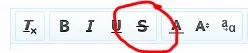You are using an out of date browser. It may not display this or other websites correctly.
You should upgrade or use an alternative browser.
You should upgrade or use an alternative browser.
XF 1.3 Can the strike-through button be moved back to being a button on the main toolbar?
- Thread starter CTXMedia
- Start date
CTXMedia
Well-known member
You would have to edit the core files or have an add-on developed.
Thanks. I don't suppose you know which core files need editing do you?
Easiest way is to turn on uncompressed JavaScript in Admin CP > Options > Debug Options (requires debug mode to be enabled).
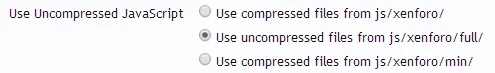
Then edit js/xenforo/full/bb_code_edit.js.
Find:
Replace:
That adds the button back in addition to the existing button in the dropdown.
It's possibly feasible with a small add-on too, but I haven't looked into it yet.
You could also create it as a Custom BB Code using a different tag name. But the button won't be near the original location and it may cause confusion having multiple tags doing a similar thing.
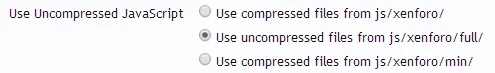
Then edit js/xenforo/full/bb_code_edit.js.
Find:
Code:
buttons.push(['bold', 'italic', 'underline']);
Code:
buttons.push(['bold', 'italic', 'underline', 'deleted']);That adds the button back in addition to the existing button in the dropdown.
It's possibly feasible with a small add-on too, but I haven't looked into it yet.
You could also create it as a Custom BB Code using a different tag name. But the button won't be near the original location and it may cause confusion having multiple tags doing a similar thing.
Ah, actually, don't turn on debug and don't edit the full file.
Instead edit js/xenforo/bb_code_edit.js.
Find:
Replace:
And this is all assuming that I have remembered correctly that the strike through used to be next to B I U...
Instead edit js/xenforo/bb_code_edit.js.
Find:
Code:
c.push(["bold","italic","underline"])
Code:
c.push(["bold","italic","underline","deleted"])And this is all assuming that I have remembered correctly that the strike through used to be next to B I U...
CTXMedia
Well-known member
CTXMedia
Well-known member
Ah, actually, don't turn on debug and don't edit the full file.
Instead edit js/xenforo/bb_code_edit.js.
Find:
Replace:Code:c.push(["bold","italic","underline"])
Code:c.push(["bold","italic","underline","deleted"])
And this is all assuming that I have remembered correctly that the strike through used to be next to B I U...
Perfect - works a treat. Thanks Chris.
Martok
Well-known member
Thanks for the tip, @Chris D, I think I'll be implementing this. 
BTW I've added a suggestion to add back the strikethrough button - if anyone agrees, please like it.
http://xenforo.com/community/threads/add-strikethrough-button-back-on-the-main-toolbar.70665/
BTW I've added a suggestion to add back the strikethrough button - if anyone agrees, please like it.
http://xenforo.com/community/threads/add-strikethrough-button-back-on-the-main-toolbar.70665/
Undo your file edits!
I add-on-ified it
http://xenforo.com/community/resources/restore-strikethrough-in-editor.2999/
I add-on-ified it
http://xenforo.com/community/resources/restore-strikethrough-in-editor.2999/
Real word.add-on-ified
CTXMedia
Well-known member
Undo your file edits!
I add-on-ified it
http://xenforo.com/community/resources/restore-strikethrough-in-editor.2999/
OMG that's totes amazeballs!
@Chris D FTW!!!!
Similar threads
- Replies
- 3
- Views
- 1K