Thierry Martin
Member
I am about 90% sure about making the switch from vBulletin over to XenForo - but is it possible to have custom icons showing for the forums as I have here? - http://onlinetradersforum.com
when I click to "open image in new window" over the icons for XenForo I don't get that option so it looks to me like the icons are not editable on a forum by forum basis
They can be changed, but you'll need to become a licensed member for detailed assistance.
Hi Thierry, good to see you here.
The aforementioned addon does not work well. But you can add some simple code per forum to extra.css (similar to vbulletin) and you will be all set. You only have a few forums, so its a piece of cake.
The default forum icons are being served from the node-sprite.png file. You are not forced to use sprites although.when I click to "open image in new window" over the icons for XenForo I don't get that option so it looks to me like the icons are not editable on a forum by forum basis
Thanks for your help.
I did a search but can't find anything about having the number of viewers next to the forum titles. example - XXXX forum (129 Viewing)
I realize this is not essential but to avoid the general hysteria that happens when anything familiar is changed I would like to have that showing at least for a while so the change to new forum software is as seamless as possible for the cranky regulars.
There is a addon here that does users viewing forum, not sure if it works with 1.2.x or not.
It's very easy to do. As @Amaury stated, once you register you will be able to review the resource to do it. Below is a sample of my Linux forum. The reason the images look dim is I add an opacity to them of .4 for read areas for the icons and opacity of 1.0 for unread - that way I use the same image for both. Once I get the entire site configured I'll be placing those into a sprite sheet and serving them from that.when I click to "open image in new window" over the icons for XenForo I don't get that option so it looks to me like the icons are not editable on a forum by forum basis
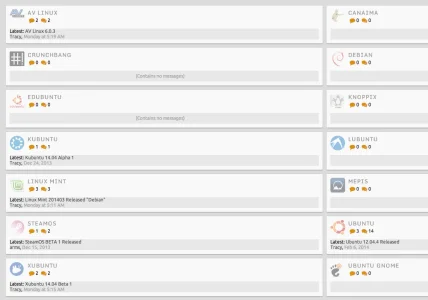
It's very easy to do. ...
Well I followed all the instructions available here on the forum, and like others all I achieved was a mostly blank space where the icon should be.
We use essential cookies to make this site work, and optional cookies to enhance your experience.