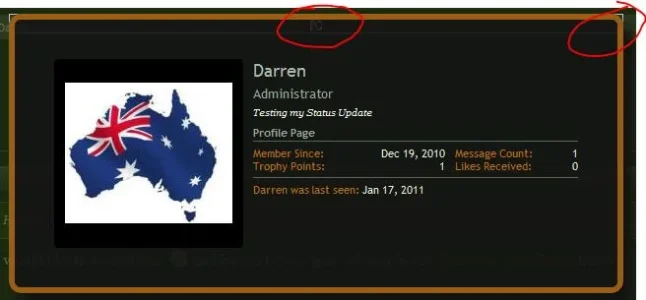Steve F
Well-known member
Here is a perfect style for those gaming and clan sites Powered by XenForo.
Installation: Read the README.txt in the download.
Usage: You are permitted to use this style free of charge on any number of your forums so long as you do not redistribute the package in any way shape of form!
Thanks & Enjoy
DEMO
Supported Version: XF 1.1.1
Updated to: XF 1.1.1 (12-27-2011)


Installation: Read the README.txt in the download.
Usage: You are permitted to use this style free of charge on any number of your forums so long as you do not redistribute the package in any way shape of form!
Thanks & Enjoy
DEMO
Supported Version: XF 1.1.1
Updated to: XF 1.1.1 (12-27-2011)
- Complete rebuild for XF 1.1.1 (To much to list)