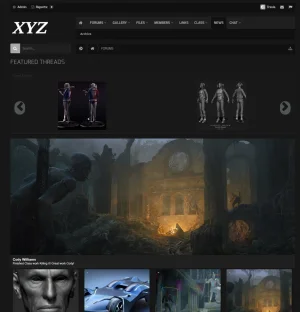HannahKang
Active member
Hi I,m trying to either install owl image slider or find the bx slider that is mentioned here in the threads. is this just a part of CTA featured threads now? I just bought widget framework from 8 way run and was wondering if anyone could point me to a tutorial for the owl installation
I have Media gallery but dont see any options for the bx slider so maybe im just missing it?
I have Media gallery but dont see any options for the bx slider so maybe im just missing it?