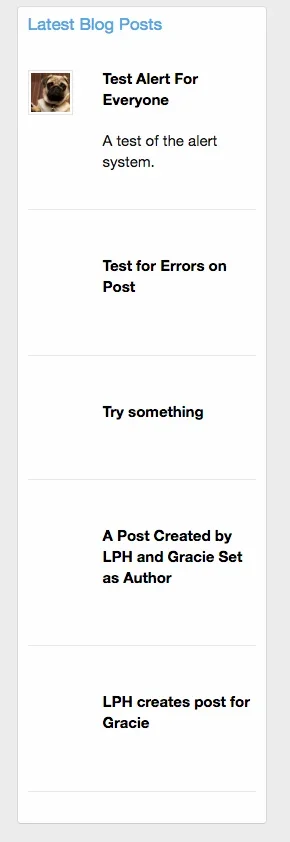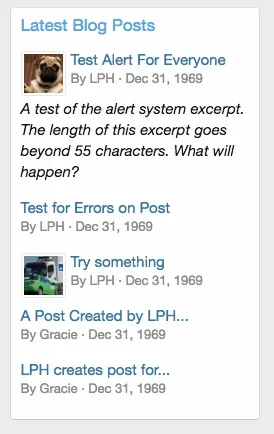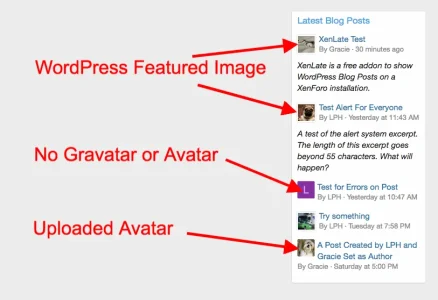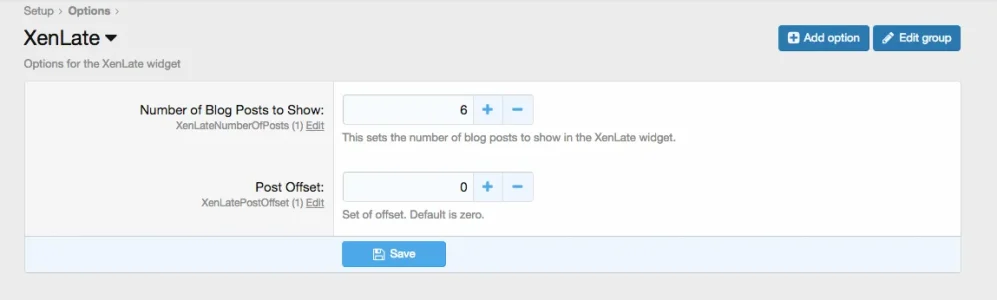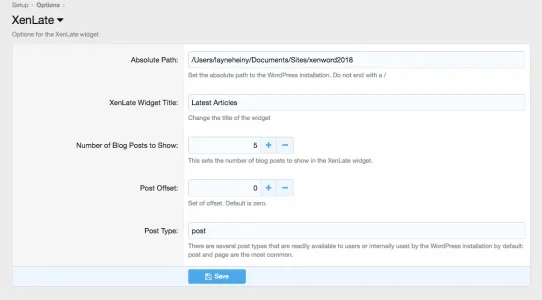LPH
Well-known member
This seemed like such an easy side project that has taken up the better part of my day. Sigh.
Here is the code for the widget:
The template has been created and tied to the addon.
The board is in debug.
Go to Add Widget >> Pull down and choose the widget name
The following error is received:
Comment out debug mode and the above error goes away and the widget appears to be saved in the position. However, nothing is showing in the forum list (the chosen position).
Any suggestions on what I'm doing wrong?
Here is the code for the widget:
PHP:
namespace TRN\XenLate\XF\Widget;
use XF\Widget\AbstractWidget;
class LatestWordPressPosts extends AbstractWidget
{
public function render()
{
$viewParams = [
];
return $this->renderer('widget_trn_latest_wordpress_posts', $viewParams);
}
}The template has been created and tied to the addon.
Code:
<div class="block">
<div class="block-container">
<h3 class="block-minorHeader">Title</h3>
<div class="block-body">
<div class="block-row">
Hello
</div>
</div>
</div>
</div>The board is in debug.
Go to Add Widget >> Pull down and choose the widget name
The following error is received:
Template admin:widget_def_options_trn_xenlate_latest_posts: Template admin:widget_def_options_trn_xenlate_latest_posts is unknown (src/XF/Template/Templater.php:583)
Comment out debug mode and the above error goes away and the widget appears to be saved in the position. However, nothing is showing in the forum list (the chosen position).
Any suggestions on what I'm doing wrong?