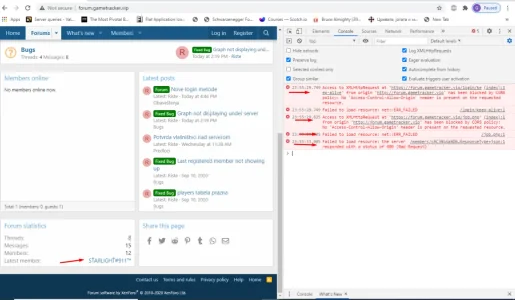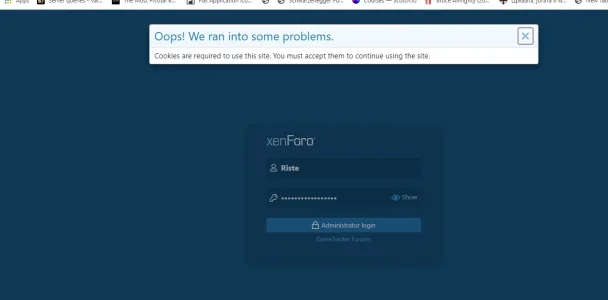RisteDimitrievski
Active member
In XenForo 2.2 RC1, i've discovered 3 bugs that should be fixed as soon as possible:
1. If you register with special characters in username, later you will break the forum. ex. You can not open member profile, not able to login/signup too with message, "Cookie are required". (HIGH PRIORITY)
2. If you see the chrome's console information, after i configured redirecting to the canonical url in basic board url, the redirection from http:// to https:// fails.
3. I'm unable to log in even in admin cp, when i registered with username containing special characters.
This was happened after i put special characters in username.
1. If you register with special characters in username, later you will break the forum. ex. You can not open member profile, not able to login/signup too with message, "Cookie are required". (HIGH PRIORITY)
2. If you see the chrome's console information, after i configured redirecting to the canonical url in basic board url, the redirection from http:// to https:// fails.
3. I'm unable to log in even in admin cp, when i registered with username containing special characters.
This was happened after i put special characters in username.