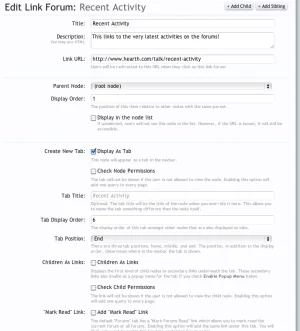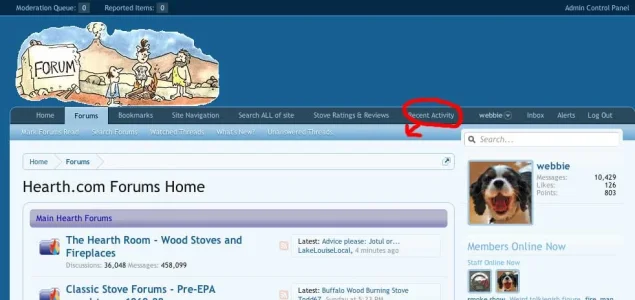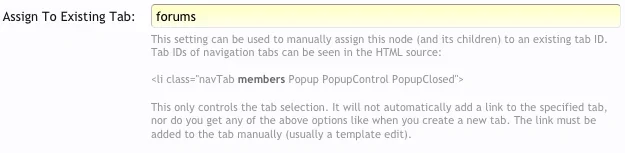ennovations
New member
Hey there guys! Nice to own such an awesome piece of software. Been playing with it since last 2 days & have customized many things already.
I want to know how can I remove the 'member's drop down list altogether & shift the "Recent Activity' option to 'Forums' so that my 'Forums' submenu reads :
Mark Forums Read > Search Forums > Watched Threads > What's New? > Recent Activity
Any inputs appreciated
I want to know how can I remove the 'member's drop down list altogether & shift the "Recent Activity' option to 'Forums' so that my 'Forums' submenu reads :
Mark Forums Read > Search Forums > Watched Threads > What's New? > Recent Activity
Any inputs appreciated