- Affected version
- XF2.1
Page 1 to Page 2 works fine - but items from the bottom of page two appear on the top of page 3:
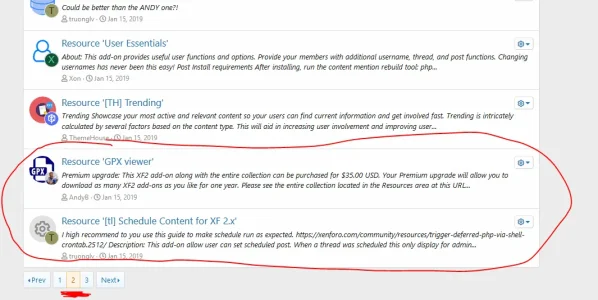
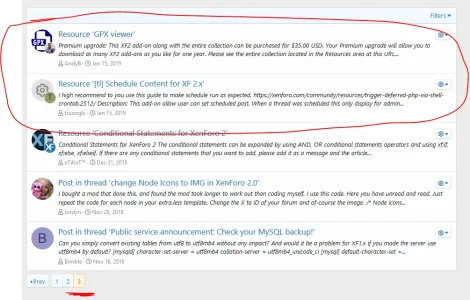
I've tested deleting bookmarks from the bottom of page 2 (they don't appear at the top of page 3) and equally from the top of page 3 (they disappear from the bottom of page 2) - seemingly indicating they are the same bookmarks rather than duplicate entries.
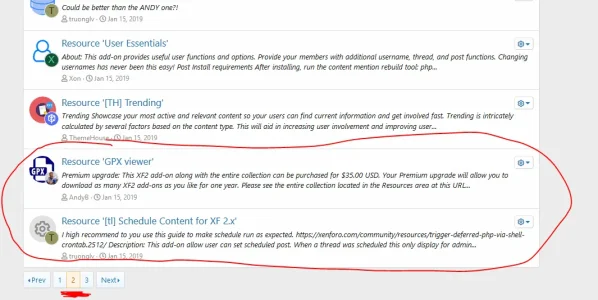
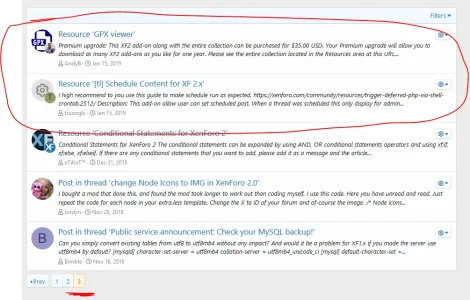
I've tested deleting bookmarks from the bottom of page 2 (they don't appear at the top of page 3) and equally from the top of page 3 (they disappear from the bottom of page 2) - seemingly indicating they are the same bookmarks rather than duplicate entries.