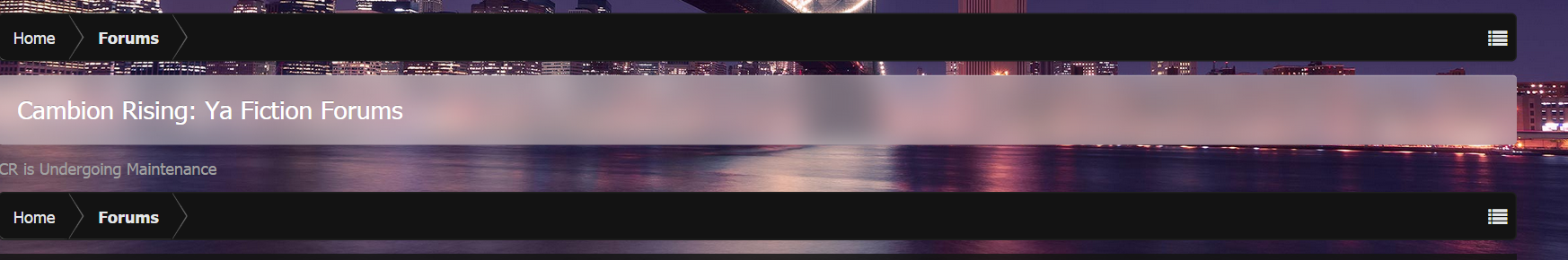Cambion
Well-known member
Out of Curiosity how do you edit the Color for the following?
1. Notices
When I do my Notices, they notices are like really hard to see? They like Blend in with the rest of the site?
I've notice on a lot of XF forum they have very Obvious Notices that are Visible to All users yet my notices look ugly. I am not even sure how to properly style them so they stand out

2. Board is Active
Another thing that baffles me a bit....When i go to take the Board offline, the text is so small and barely visible you can't see it and it blends with the skin......
I've seen several XF sites with the "Board Offline" message that makes it more clearer and obvious for you to see. Where exactly do I style this out....
Notice How in the screenshot you can barely see the offline message? It blends it with my background...
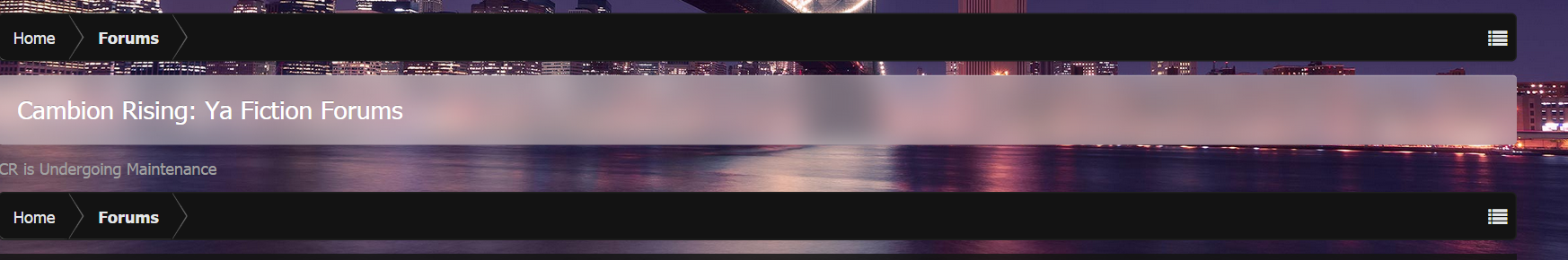
1. Notices
When I do my Notices, they notices are like really hard to see? They like Blend in with the rest of the site?
I've notice on a lot of XF forum they have very Obvious Notices that are Visible to All users yet my notices look ugly. I am not even sure how to properly style them so they stand out

2. Board is Active
Another thing that baffles me a bit....When i go to take the Board offline, the text is so small and barely visible you can't see it and it blends with the skin......
I've seen several XF sites with the "Board Offline" message that makes it more clearer and obvious for you to see. Where exactly do I style this out....
Notice How in the screenshot you can barely see the offline message? It blends it with my background...