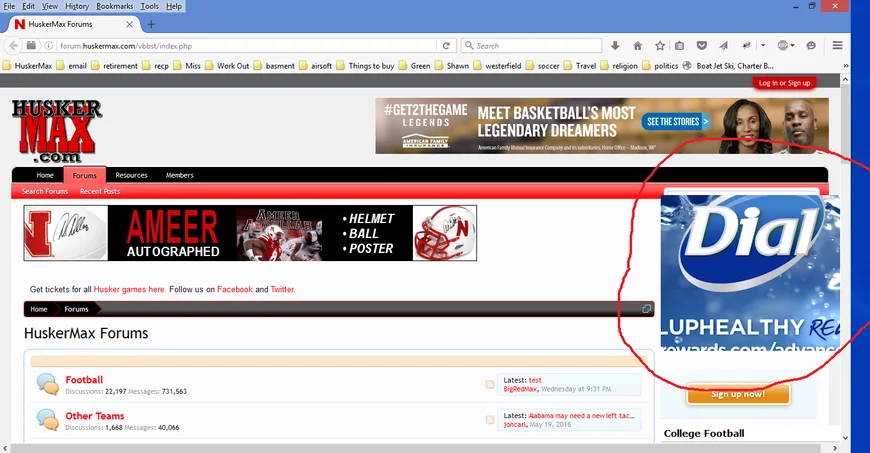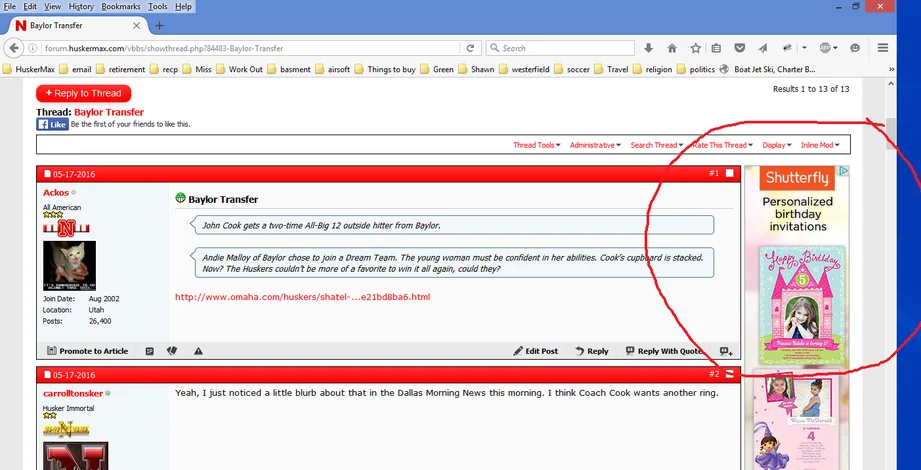So I am in the process of transferring from VB to XenForo and I am trying to get my ads placed right on the XenForo test board I set up before I go live with it. See Screen shots.
So I need to fix the margins so the ad is not covering anything and fits in that right side.
This is a screen shot of our VB board. I need to know how to places these right side ads in to the XenForo templates in that right margin before I do the transfer.
Toprightbelownavbar
If you see the marked one in red it is off and covering up some of the navbar and goes off to...
So I need to fix the margins so the ad is not covering anything and fits in that right side.
Inthreadadrightside
This is a screen shot of our VB board. I need to know how to places the ads like these in the...
This is a screen shot of our VB board. I need to know how to places these right side ads in to the XenForo templates in that right margin before I do the transfer.