Sean James
Well-known member
** Skin updated for XenForo 1.0.4**
Our Free XenForo Skins

^^ Preview: Darkness

^^ Preview: BP-Brown
Brown Gaming XenForo Skin and simplier brown version.
If anybody finds any bugs please let me know.
Older versions can be downloaded from our site http://www.bluepearl-skins.com/forums/forum/93-free-xenforo-skins-styles/
* Templates may not be redistributed or released on any other site without my permission. *
Read this XenForo thread to view our premium skins
Our Free XenForo Skins

^^ Preview: Darkness

^^ Preview: BP-Brown
Brown Gaming XenForo Skin and simplier brown version.
If anybody finds any bugs please let me know.
Older versions can be downloaded from our site http://www.bluepearl-skins.com/forums/forum/93-free-xenforo-skins-styles/
* Templates may not be redistributed or released on any other site without my permission. *
Read this XenForo thread to view our premium skins
Attachments
-
 darkness1.webp83.4 KB · Views: 98
darkness1.webp83.4 KB · Views: 98 -
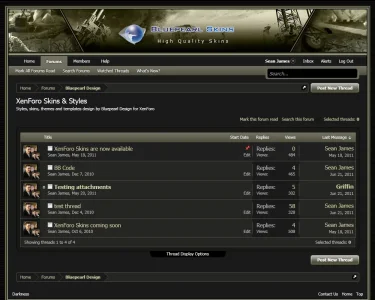 darkness2.webp79 KB · Views: 83
darkness2.webp79 KB · Views: 83 -
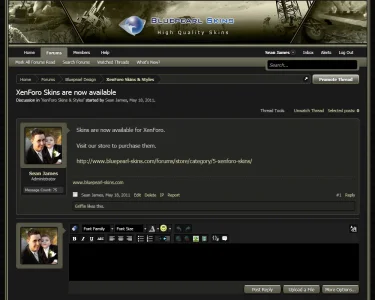 darkness3.webp71.7 KB · Views: 74
darkness3.webp71.7 KB · Views: 74 -
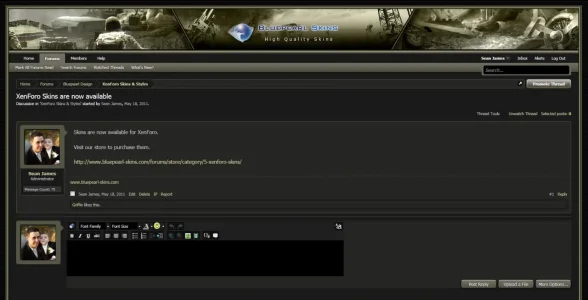 darkness4.webp58.4 KB · Views: 75
darkness4.webp58.4 KB · Views: 75 -
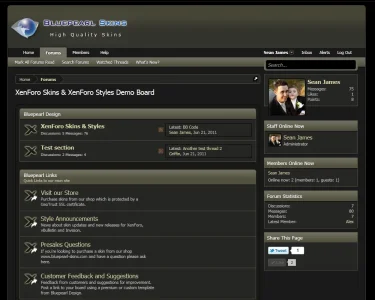 bpbrown1.webp58.4 KB · Views: 78
bpbrown1.webp58.4 KB · Views: 78 -
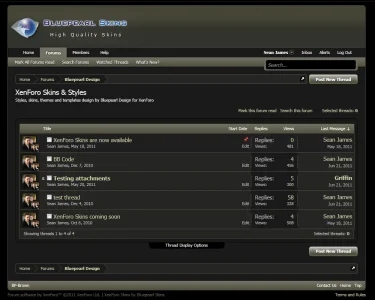 bpbrown2.webp54.7 KB · Views: 72
bpbrown2.webp54.7 KB · Views: 72 -
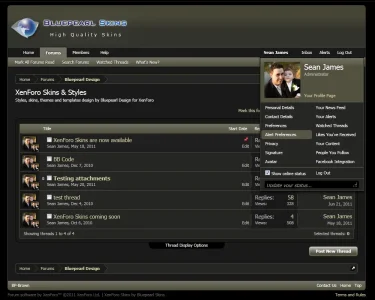 bpbrown3.webp61.1 KB · Views: 66
bpbrown3.webp61.1 KB · Views: 66 -
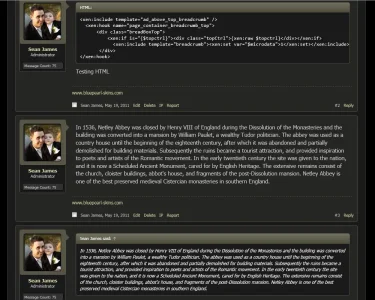 bpbrown4.webp109.9 KB · Views: 70
bpbrown4.webp109.9 KB · Views: 70 -
BP-Brown-ver1.0.4.zip603.5 KB · Views: 20
-
Darkness-ver1.0.4.zip709.1 KB · Views: 27