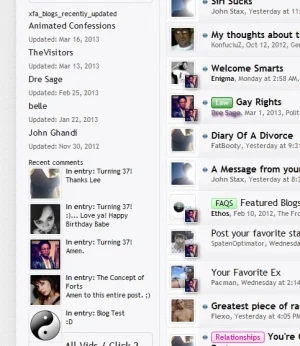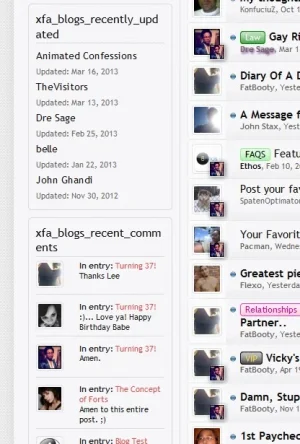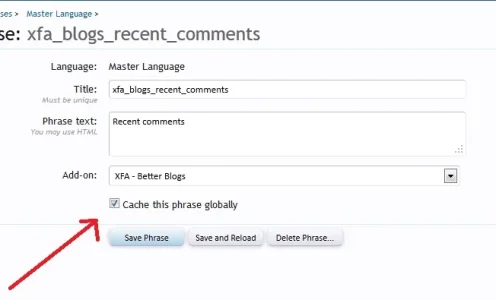Rigel Kentaurus
Well-known member
Rigel Kentaurus submitted a new resource:
Blogs blocks for XenPorta (version 1.0.10) - Add to your XenPorta Recent Blogs, Recent Comments and Top Blogs
Read more about this resource...
Blogs blocks for XenPorta (version 1.0.10) - Add to your XenPorta Recent Blogs, Recent Comments and Top Blogs
If you are a customer of Better Blogs - http://xenforo.com/community/resources/better-blogs.1055/
And you need to add to your XenPorta blogs content, this add-on will let you expose the native widgets like
View attachment 42548
- New Blogs
- Recently Updated Blogs
- Blogs with most entries
- Recent Comments
Installation Instructions
Step 1
1) Upload all the files in the "upload" folder, make sure to merge and not replace
Step...
Read more about this resource...