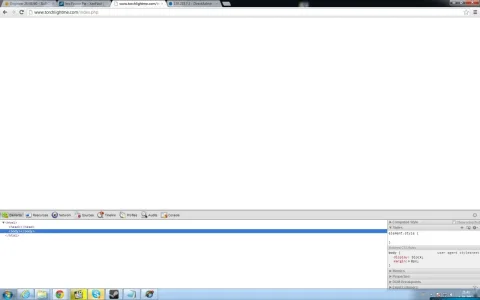sydneyh
Member
Hi guys.
I recently started my own forum up and have unfortunatly less than no skills or knowledge about webpages/forums etc.
Mostly i dont ask and prefer to search and learn how to create and add new content to my forum.
Unfortunately my webpage just shows up white.
I haven;t done any editing at all and i called my host to check if there is something wrong which there wasn't.
I'm out of my wits and desperate .
.
Anyone got any tips or advice,
I'm even willing to pay if someone could look at it and fix this problem since this forum means alot to me.
Regards Sydney.
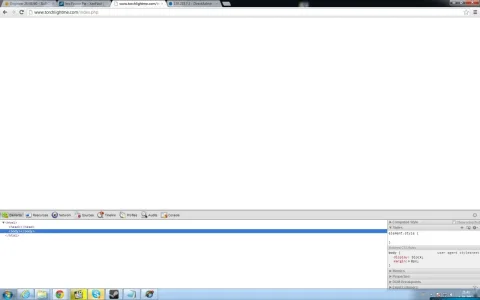
I recently started my own forum up and have unfortunatly less than no skills or knowledge about webpages/forums etc.
Mostly i dont ask and prefer to search and learn how to create and add new content to my forum.
Unfortunately my webpage just shows up white.
I haven;t done any editing at all and i called my host to check if there is something wrong which there wasn't.
I'm out of my wits and desperate
Anyone got any tips or advice,
I'm even willing to pay if someone could look at it and fix this problem since this forum means alot to me.
Regards Sydney.