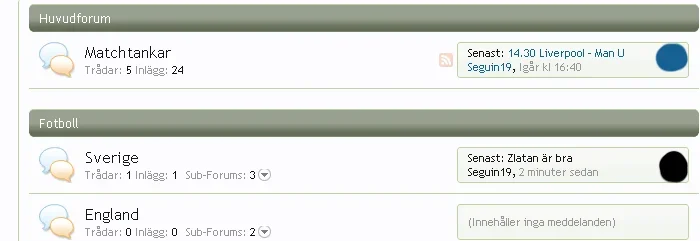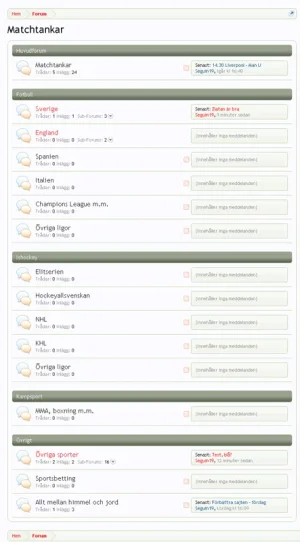OMGClay
Member
Hi,
it seems like the tree "category/category/forum/thread" gives me a black link on the first page, but a "category/forum/thread" gives me a blue link on the first page.
I think I want blue links, at least not mixed colours...but if I change that black link to something (I choose red so we can see better) all category links change (but no other links). How can I solve all this to some kind of uniform color pattern, or is this how it should be?
(The red link color is set in CP->Style prop->General->Link).
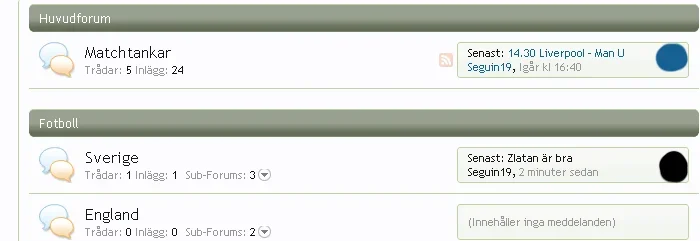
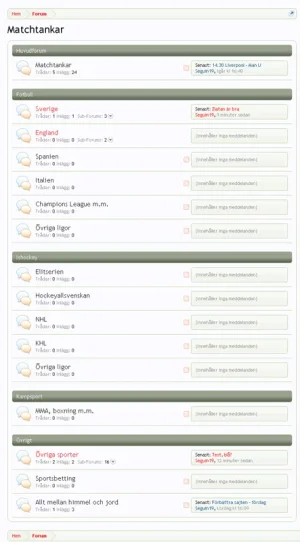
it seems like the tree "category/category/forum/thread" gives me a black link on the first page, but a "category/forum/thread" gives me a blue link on the first page.
I think I want blue links, at least not mixed colours...but if I change that black link to something (I choose red so we can see better) all category links change (but no other links). How can I solve all this to some kind of uniform color pattern, or is this how it should be?
(The red link color is set in CP->Style prop->General->Link).