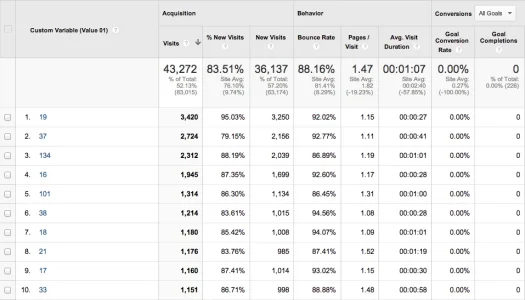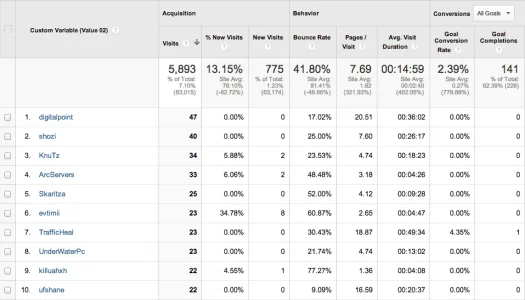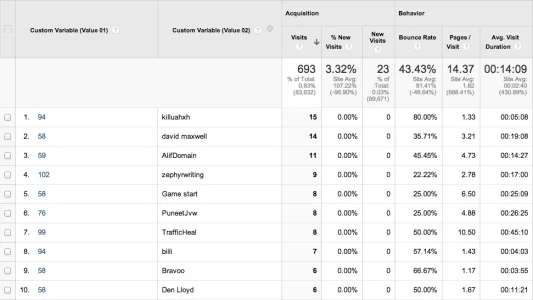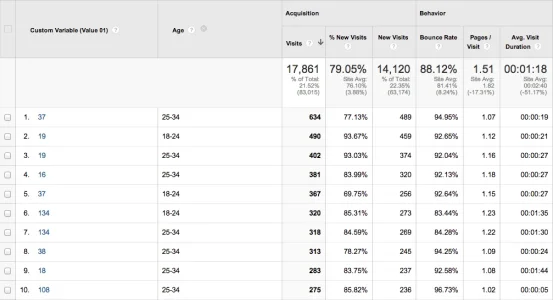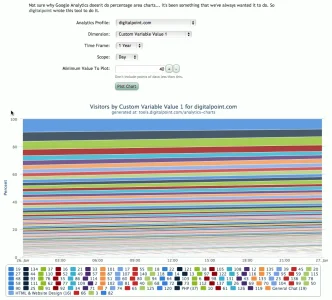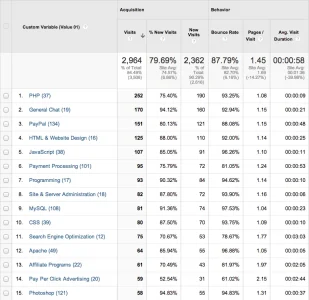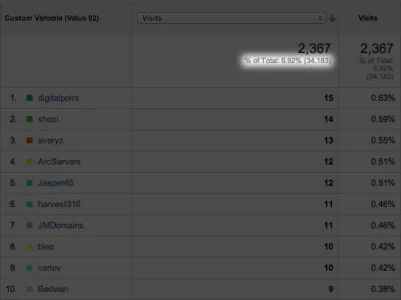imthebest
Well-known member
Ref.: http://xenforo.com/community/threads/google-analytics-for-forum-drilldown.66589/
Please include a way so we can track the activity of each subforum in Google Analytics this way we will know what are our most visited forums and so.
Please include a way so we can track the activity of each subforum in Google Analytics this way we will know what are our most visited forums and so.
Upvote
12