You are using an out of date browser. It may not display this or other websites correctly.
You should upgrade or use an alternative browser.
You should upgrade or use an alternative browser.
Resource icon
[bd] Tag Me for XenForo 1.3 3.2.0
No permission to download
- Thread starter xfrocks
- Start date
Well personally I'm trying to reduce quote alerting on my site as posts were becoming littered with quoted content, making it difficult to read threads.
It also makes it more obvious on busy threads which post is being referred to.
So tagging with attribution slots in nicely between tagging and quoting someone just to alert them.
It also makes it more obvious on busy threads which post is being referred to.
So tagging with attribution slots in nicely between tagging and quoting someone just to alert them.
Digital Doctor
Well-known member
Love this idea.In addition to being able to tag people using the @ function, how about a Tag link in each post next to the Reply link?
What that would do is tag the member in the same way but it would insert in the post like this:
Code:[tag="xfrocks, post: 330459, member: 2880"]xfrocks[/tag]
And instead of opening the member profile page when clicked, it would load the post from which the Tag link was clicked, in the same way the quote attribution works.
So this wouldn't replace the @tag function, it would be in addition to, if you wanted to tag a member from a specific post.
But it doesn't need a Tag link it can be placed in the Permalink or the Report link.
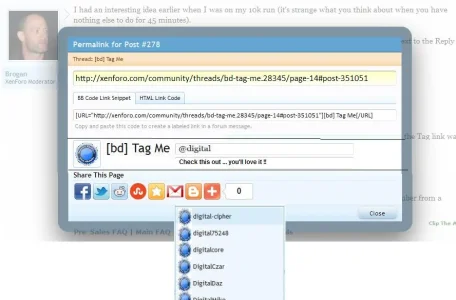
That's almost sounds like a Report ! but to another member not the mods / admins.Well personally I'm trying to reduce quote alerting on my site as posts were becoming littered with quoted content, making it difficult to read threads.
It also makes it more obvious on busy threads which post is being referred to.
So tagging with attribution slots in nicely between tagging and quoting someone just to alert them.
I'm trying to get a space to appear after the @ and before the username, what do I need to edit to get that? I had it like that before, but I've just recently reinstalled the addon, so my old edit is lost, and I just can't find what I did.
Edit: Never mind, found it in the bdtagme_tag template.
Edit: Never mind, found it in the bdtagme_tag template.
Most of my users don't event know that by clicking on Permalink we have sharing options. So hiding Tag link in the Permalink popup wouldn't be useful.Love this idea.
But it doesn't need a Tag link it can be placed in the Permalink or the Report link.
View attachment 28666
That's almost sounds like a Report ! but to another member not the mods / admins.
xfrocks
Well-known member
I don't even know that popup until today! LOLMost of my users don't event know that by clicking on Permalink we have sharing options. So hiding Tag link in the Permalink popup wouldn't be useful.
Off topic but I did a template edit for that for the same reason.
http://xenforo.com/community/resources/separate-the-permalink-and-sharing-overlay-in-posts.336/
http://xenforo.com/community/resources/separate-the-permalink-and-sharing-overlay-in-posts.336/
Rob
Well-known member
I've spotted a bug, at least I consider it to be a bug anyway. If you type @ followed by a space and then start typing a username then you still get the dropdown box of usernames as if you had not typed a space at all. If you select a username from the dropdown box you end up with '@ username' which will not end up as a tag. One can assume that if a @ symbol has a space after it then you want to use the symbol in a non tagging capacity. Can this be fixed? Basically, if a space immediately follows the @ symbol then all tagging events such as the dropdown need to be cancelled down.
xfrocks
Well-known member
Sounds like a bug to me too. Fix is comingI've spotted a bug, at least I consider it to be a bug anyway. If you type @ followed by a space and then start typing a username then you still get the dropdown box of usernames as if you had not typed a space at all. If you select a username from the dropdown box you end up with '@ username' which will not end up as a tag. One can assume that if a @ symbol has a space after it then you want to use the symbol in a non tagging capacity. Can this be fixed? Basically, if a space immediately follows the @ symbol then all tagging events such as the dropdown need to be cancelled down.
xfrocks
Well-known member
Couldn't reproduce it. Where did you spot this? In the WYSIWYG or elsewhere?I've spotted a bug, at least I consider it to be a bug anyway. If you type @ followed by a space and then start typing a username then you still get the dropdown box of usernames as if you had not typed a space at all. If you select a username from the dropdown box you end up with '@ username' which will not end up as a tag. One can assume that if a @ symbol has a space after it then you want to use the symbol in a non tagging capacity. Can this be fixed? Basically, if a space immediately follows the @ symbol then all tagging events such as the dropdown need to be cancelled down.
Rob
Well-known member
in the wysiwyg area... type an @ symbol... then start typing a username you know exists. Is it possible the javascript has changed between versions and I have a cached version? Hmmm.... off to check...
No, it still does it. type @ then a space then two letters of a username
No, it still does it. type @ then a space then two letters of a username
JFYI:
Code:
Server Error
Undefined variable: max
XenForo_Application::handlePhpError() in bdTagMe/Engine.php at line 87
bdTagMe_Engine->searchTextForTagged() in bdTagMe/XenForo/DataWriter/DiscussionMessage/Post.php at line 18
bdTagMe_XenForo_DataWriter_DiscussionMessage_Post->set() in XenForo/DataWriter.php at line 978it was fixed in the latest version. Did you get the latest one?JFYI:
Code:Server Error Undefined variable: max XenForo_Application::handlePhpError() in bdTagMe/Engine.php at line 87 bdTagMe_Engine->searchTextForTagged() in bdTagMe/XenForo/DataWriter/DiscussionMessage/Post.php at line 18 bdTagMe_XenForo_DataWriter_DiscussionMessage_Post->set() in XenForo/DataWriter.php at line 978
I just noticed a small error with this mod, it actually creates a <script ..> tag outside the <html> tags:
It seems to work in most browsers, but it gives some interesting errors when using the W3C validator.
Code:
</body>
</html>
<script type="text/javascript">
!function($, window, document, _undefined) {
XenForo.bdTagMe_suggestionMaxLength = 0;
} (jQuery, this, document);
</script>It seems to work in most browsers, but it gives some interesting errors when using the W3C validator.
Rob
Well-known member
I would consider this a bugI just noticed a small error with this mod, it actually creates a <script ..> tag outside the <html> tags:
Code:</body> </html> <script type="text/javascript"> !function($, window, document, _undefined) { XenForo.bdTagMe_suggestionMaxLength = 0; } (jQuery, this, document); </script>
It seems to work in most browsers, but it gives some interesting errors when using the W3C validator.
xfrocks
Well-known member
It's the suggestion max length option that may cause this problem (because it bypass the normal check for irrelevant characters and use string length instead). Anyway, a fix has been applied on 1.5.5, please download and test again.Hmmm... How can I force a refresh of my javascripts?
I've tried ctrl + f5
Relevant settings:-
max tags: 5
working mode: custom
suggestion max length: 15
I just noticed a small error with this mod, it actually creates a <script ..> tag outside the <html> tags:
Code:</body> </html> <script type="text/javascript"> !function($, window, document, _undefined) { XenForo.bdTagMe_suggestionMaxLength = 0; } (jQuery, this, document); </script>
It seems to work in most browsers, but it gives some interesting errors when using the W3C validator.
It's a bug indeed and it has been fixed in 1.5.5, please download and test again.I would consider this a bug
xfrocks
Well-known member
The phrase has been changed to use {username} instead of {name}. It looks like you changed the phrase in your language a bit, so you will need to edit it one more time and replace {name} with {username}. Sorry for the problemSince updating from an ancient version 1.2 (or something) to latest 1.5.3, I've been getting these errors:

Any idea what's the issue? Using latest stable Firefox by the way, if that matters.
PS: The plugin versioning is wrong, says 1.5.2, even though it's 1.5.3.
This is a known bug in a previous version. Please download the latest version (1.5.5) and try again.JFYI:
Code:Server Error Undefined variable: max XenForo_Application::handlePhpError() in bdTagMe/Engine.php at line 87 bdTagMe_Engine->searchTextForTagged() in bdTagMe/XenForo/DataWriter/DiscussionMessage/Post.php at line 18 bdTagMe_XenForo_DataWriter_DiscussionMessage_Post->set() in XenForo/DataWriter.php at line 978