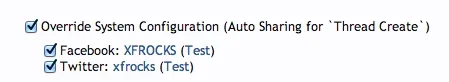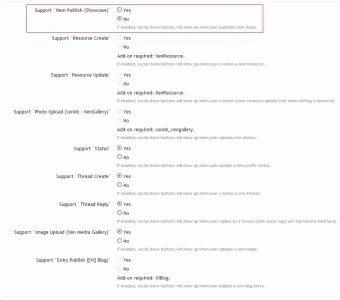@
xfrocks just a few suggestions from me

1. I only have Xen Media Gallery, but none of the other add-ons that are supported in Social Share. I can allow Showcase (yes, no) to post to facebook, but I don't have this add-on installed and I never had it. All the other options says add-on required: (add-on name), so I can not toggle yes or no. I think same should be for Showcase in my case.
2. It is very hard to notice and know, that question mark is actually a link, which gives you options. I think it would be better to change it to something else to make it clear for everyone.
I would like to also ask you, I put my FaceBook Page to admin and automatically it is posting threads to my FaceBook page. But when i click on that question mark I only have an option to post it to my Time Line, but not to my FaceBook page, it says no facebook pages could be found. Do you know why is that?