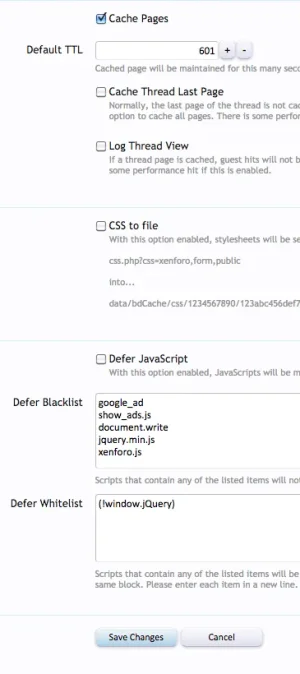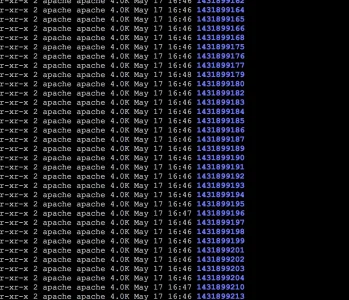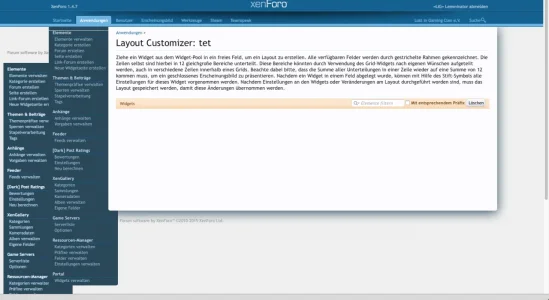You are using an out of date browser. It may not display this or other websites correctly.
You should upgrade or use an alternative browser.
You should upgrade or use an alternative browser.
[bd] Cache [Deleted]
- Thread starter xfrocks
- Start date
It's because of the DEFER feature.with css to file on there are the jump again:

The point is that with the addon disabled works very fast and without that issue.
rafass
Well-known member
Well, now everything is working perfect with [bd] Cache with my actual configuration but with the addon Defer JS disabled.
I'll ask in the thread of Defer JS if there are something to improve this in mobile devices
Thanks for your help Roldan!
I'll ask in the thread of Defer JS if there are something to improve this in mobile devices
Thanks for your help Roldan!
Divvens
Well-known member
Can minify css and CSS to file be used at the same time? I minfy the CSS via the ACP option, what are the advantages or disadvantages?
I also noticed that xfrocks mentioned that most of the overhead is caused by CSS to file, so is having just the cache and not CSS to file helpful more than having both enabled?
I also noticed that xfrocks mentioned that most of the overhead is caused by CSS to file, so is having just the cache and not CSS to file helpful more than having both enabled?
Yes and should beCan minify css and CSS to file be used at the same time?
Only advantages(smaller css file size) and no disadvantages.I minfy the CSS via the ACP option, what are the advantages or disadvantages?
I really recommend enabling both.I also noticed that xfrocks mentioned that most of the overhead is caused by CSS to file, so is having just the cache and not CSS to file helpful more than having both enabled?
Betclever
Well-known member
I got a question, how can I use this add-on with my portal so on the home page cause when I make some tests on gtmetrix or similar, it tells me that I'm not using a cache system
but I don't understand why he told me that cause I'm using this add-on...
Therefore, how can I activate this add-on on the homepage where I have the portal?
Thanks.
but I don't understand why he told me that cause I'm using this add-on...
Therefore, how can I activate this add-on on the homepage where I have the portal?
Thanks.
Robust
Well-known member
It's activated on all pages unless your portal explicitly blocks it somehow. My portal page (put in browser if chrome, otherwise visit the page and view source): view-source:https://www.gamingforums.net/articles/I got a question, how can I use this add-on with my portal so on the home page cause when I make some tests on gtmetrix or similar, it tells me that I'm not using a cache system
but I don't understand why he told me that cause I'm using this add-on...
Therefore, how can I activate this add-on on the homepage where I have the portal?
Thanks.
It works fine.
As far as gtmetrix goes, it doesn't say whether or not you have a cache installed, that's back-end, it can check headers but that's not reliable. This add-on won't get recognised by gtmetrix.
Absolutely no.It's activated on all pages
This addon currently works only on this page listed on RM Overview.
[SUPPORTED PAGES]
- Built-in:
- Forum List
- Member List
- Member View
- Thread View (older pages only: if a thread has 10 pages, only the first 9 pages will be cached)
- XenForo Resource Manager http://xenforo.com/help/resource-manager/:
- Author List
- Author View
- Category View
- Resource List
- Resource View
- Resource History
- Resource Reviews
- Resource Updates
- Update View
- XenPorta http://xenforo.com/community/resources/90/
- Portal Page
- Articles Page
Robust
Well-known member
I'm not using XP 1, but woops.Absolutely no.
This addon currently works only on this page listed on RM Overview.
Robust
Well-known member
It seems to be enabled to an extent on other pages:
view-source:https://www.gamingforums.net/help/
view-source:https://www.gamingforums.net/help/
XP1?I'm not using XP 1, but woops.
If you see the Cache settings on top it means that page is cache for guest.It seems to be enabled to an extent on other pages:
view-source:https://www.gamingforums.net/help/
I think you mean the css to file thing, that's not the cache
Yes CSS to File works everywhere.
Robust
Well-known member
XenPorta 1XP1?
Betclever
Well-known member
It's activated on all pages unless your portal explicitly blocks it somehow. My portal page (put in browser if chrome, otherwise visit the page and view source): view-source:https://www.gamingforums.net/articles/
It works fine.
As far as gtmetrix goes, it doesn't say whether or not you have a cache installed, that's back-end, it can check headers but that's not reliable. This add-on won't get recognised by gtmetrix.
Hum, in fact, I have checked with Woorank and the website told me that I didn't have any cache system installed.
However, on the top of the header on the moderator bar, I don't have "purge cache" or "TTL cache" or something else but on the forum page well.
kontrabass
Well-known member
Last edited:
Lemminator
Well-known member
I am currently using Centmin Mod LEMP Web Stack with Memcached and Zend Opcache for my caching. Will this affect the two caching methods and if not, will this work together with the two caching methods? What are the benefits of me installing this add-on as far as enhancing performance?
Robust
Well-known member
This is completely different. They're compatible because they serve two different purposes. This helps those caching methods too, just one of the many features.I am currently using Centmin Mod LEMP Web Stack with Memcached and Zend Opcache for my caching. Will this affect the two caching methods and if not, will this work together with the two caching methods? What are the benefits of me installing this add-on as far as enhancing performance?