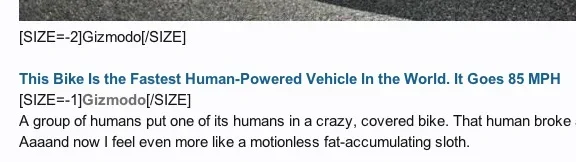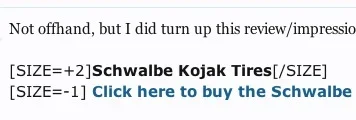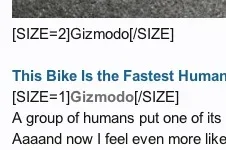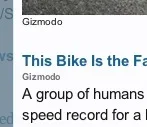adwade
Well-known member
After my first test import from vB3, it seems the SIZE BBcode tags are not rendering properly. For example…
-and-
What do I need to do, to get the SIZE tags to perform their function and disappear from the body of the message? Also once I perform whatever change is needed, do I need to Rebuild Thread Information or some other function?
-and-
What do I need to do, to get the SIZE tags to perform their function and disappear from the body of the message? Also once I perform whatever change is needed, do I need to Rebuild Thread Information or some other function?