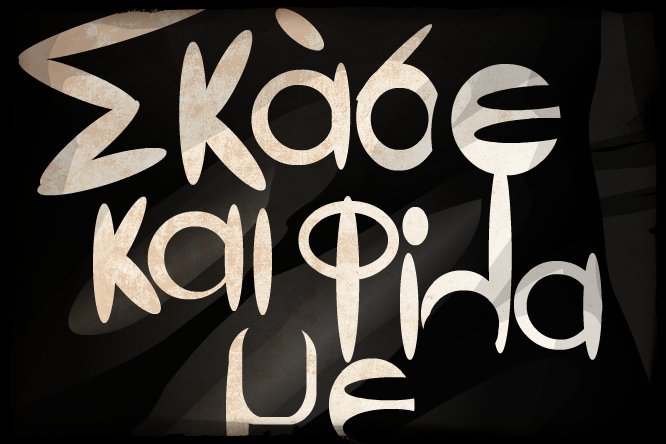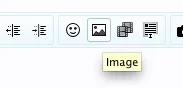This is how do I add the img code to URLs automatically style
Example Image URL: http://www.sdcdn.com/camera/146/961/146961298.jpg
146/961/ this is how do I add the img without?
Example Image URL: http://www.sdcdn.com/camera/146/961/146961298.jpg
146/961/ this is how do I add the img without?