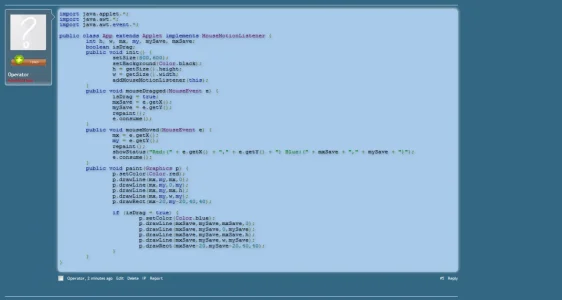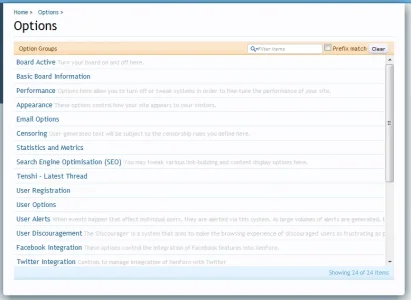I have made my own code syntax highlighter bbcode, it does require a few template edits to work though...
it handles
"bsh", "c", "cc", "cpp", "cs", "csh", "cyc", "cv", "htm", "html",
"java", "js", "m", "mxml", "perl", "pl", "pm", "py", "rb", "sh",
"xhtml", "xml", "xsl".
here is what the output looks like
View attachment 11395
any suggestions before I tie it up...before you ask the script im using doesn't support any more languages by default though they can be manually created but I am not smart enough to do all that...so other than that...basically layout look wise
As Jeremy mentioned before, GeSHi supports way more languages so I will be trying this again under that syntax highlighting code at some point soon as well.
I was thinking add an icon in the top right corner of the block that onClick pops out the code in an overlay? No? Yes?