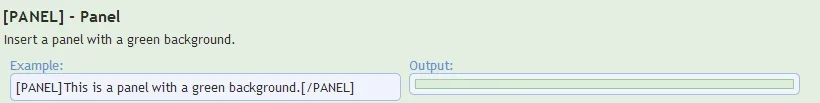You are using an out of date browser. It may not display this or other websites correctly.
You should upgrade or use an alternative browser.
You should upgrade or use an alternative browser.
BB Code Manager: BB Code XML Repository
- Thread starter Jeremy
- Start date
Gobee129
Member
Unzip and import this .xml and edit it to suit.
awesome
If not, then taking it off the BBCode list on the help page would do the trick as well. Can I take it off the help page without disabling the code somehow?
thx
Gobee129
Member
Removing it from the help page won't stop anyone else using it.
All they need to do is quote the post to see it.
hmm thats true, but at least that would reduce the chance that users know how to use it.
so there is no "simple" way to make a BBcode available only for mods/admins? :/
Gobee129
Member
Okay, well it's not that importantNo.
It would require custom permissions via an add-on.
Can you still tell me how to delete the [PANEL] example from the help page? I looked at the bbcode_help template, but it's just a loop going through all custome BBcodes...
Gobee129
Member
alright. thanks for your timeIt's not possible to remove an individual bb code.
Gobee129
Member
Unzip and import this .xml and edit it to suit.
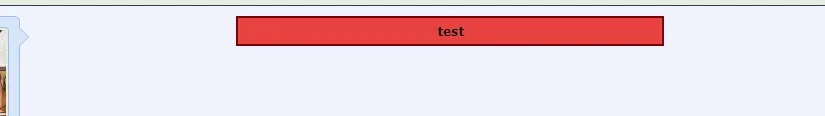
is there a way to set the container width to "auto"? I want that the red container automatically takes on the right width to fit the text inside. If the text is just 4 charatcer (like in my screenshot), the red container should also be small. and if the content of the container is a long text, the red container should automatically adjust his width. Is it clear what I meant?
I just dont know the code for that. I googled it, butonly found a way to set a fixed width with margin-right:200px, margin-left:200px e.g.
Can you help me?
nguyenhuuhung
Active member
@Brogan
I read this thread,You are verry good about html in xenforo and Bbcode manager
I think you can help me.
http://xenforo.com/community/posts/644976
thanks you verry much.
I read this thread,You are verry good about html in xenforo and Bbcode manager
I think you can help me.
http://xenforo.com/community/posts/644976
thanks you verry much.
avalon-ua
Active member
is there any way how to add only one location among many that you have in your map to post?To install the normal BB Codes you just import the XML files from the BB Code Manager page.
For the spoiler code, I had to manually edit the php files.
To just change the styling, open the library\KingK\BbCodeManager\BbCode\Formatter\Default.php file
Find this:
Code:$output = '<div class="bbCodeBlock bbCodeQuote"> <div class="attribution type"> <input id="spoiler_' . $tagId . '" class="button" type="button" value="' . $buttonText . '" onclick=" if (this.parentNode.parentNode.getElementsByTagName(\'div\')[1].getElementsByTagName(\'div\')[0].style.display != \'\') { this.parentNode.parentNode.getElementsByTagName(\'div\')[1].getElementsByTagName(\'div\')[0].style.display = \'\'; this.innerText = \'\'; this.value = \'' . addslashes($hideText) . '\'; } else { this.parentNode.parentNode.getElementsByTagName(\'div\')[1].getElementsByTagName(\'div\')[0].style.display = \'none\'; this.innerText = \'\'; this.value = \'' . addslashes($buttonText) . '\'; }" /> </div> <div class="quotecontent"> <div style="display:none;"><blockquote>' . $content . '</blockquote></div> </div> </div>'; return $output;
Replace with this:
Code:$output = '<div> <div> <input id="spoiler_' . $tagId . '" class="button" type="button" value="' . $buttonText . '" onclick=" if (this.parentNode.parentNode.getElementsByTagName(\'div\')[1].getElementsByTagName(\'div\')[0].style.display != \'\') { this.parentNode.parentNode.getElementsByTagName(\'div\')[1].getElementsByTagName(\'div\')[0].style.display = \'\'; this.innerText = \'\'; this.value = \'' . addslashes($hideText) . '\'; } else { this.parentNode.parentNode.getElementsByTagName(\'div\')[1].getElementsByTagName(\'div\')[0].style.display = \'none\'; this.innerText = \'\'; this.value = \'' . addslashes($buttonText) . '\'; }" /> </div> <div> <div style="display:none;">' . $content . '</div> </div> </div>'; return $output;
The other changes I made to the code were to allow the use of | instead of , as the multiple paramameter, to stop it conflicting with commas in the spoiler code button titles.
Those edits are a few posts up.
TheSalt
Active member
Here is the table code I use on my site.
It consists of table, transparent row, white row, grey row, header cell, left-aligned cell, centre-aligned cell and right-aligned cell.
You can see it on the BB Code Help page here: http://www.cliptheapex.com/community/help/bb-codes
And an example of it in use here: http://www.cliptheapex.com/community/threads/the-first-test-of-2011-valencia.2143/page-13#post-34065
You will need to edit the colours to suit.
Hello Brogan,
I know this is an old thread but I'm wondering if these files will still work. I recently installed TinyMCE Quattro 2.4.1 on my forum and I'm looking for a way to edit the table skin. As always, I have next to no coding knowledge so I'm looking to learn something new. I understand that these files would need to be edited to suit my theme but will they work and how do I install them if so? I'm not sure if it is needed for this but I have BbCodes & Buttons Manager installed as well. Also are these file easily removable if it doesn't work out?
Thank you for any help!
Nick
TheSalt
Active member
OguzhanM
Active member
This is a simple solution i came up with to embed pdf files from localhost. It can be modified to be used for remote pdf docs as well. If you need that let it be known and I will add that here as well.
View attachment 8979
Edit: updated 5.5.11 2:07am
it is not working.
error
The specified file is not a plug-in xml file.
EQnoble
Well-known member
That was supposed to be imported into the bbcode manager addon which is not needed now as xenforo has their own built in and as such that xml will not import into anything really. (Was like from 4 years ago)it is not working.
error
The specified file is not a plug-in xml file.
https://xenforo.com/community/threads/bb-code-manager.5657/
Not needed anymore
Similar threads
- Replies
- 1
- Views
- 35
- Question
- Replies
- 0
- Views
- 30
- Replies
- 0
- Views
- 30
- Replies
- 1
- Views
- 45
- Question
- Replies
- 1
- Views
- 37