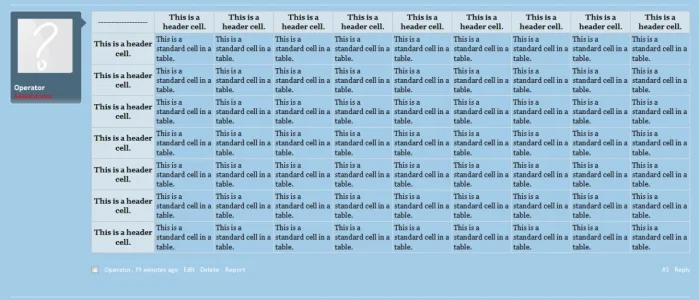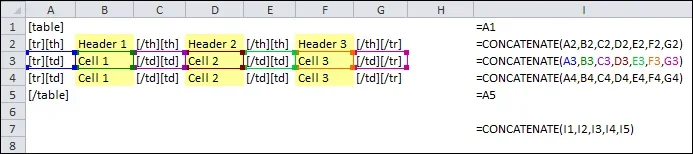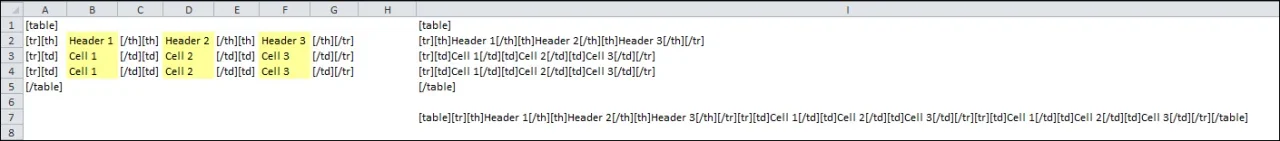EQnoble
Well-known member
Well you can include as many spaces as you want (not inside tags obviously) without breaking the table...and use these spaces for your visual aid while building your table in the editor..just don't hit enter  .
.
for example
As long as when your constructing the table in your editor you only use spaces, the editor will automatically truncate all spaces into 1 space only which will work as far as I have seen from testing
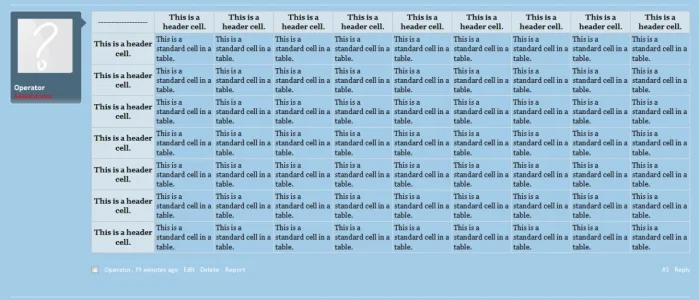
for example
Code:
[TABLE][TH]-------------------[/TH] [TH]This is a header cell.[/TH] [TH]This is a header cell.[/TH] [TH]This is a header cell.[/TH] [TH]This is a header cell.[/TH] [TH]This is a header cell.[/TH] [TH]This is a header cell.[/TH] [TH]This is a header cell.[/TH] [TH]This is a header cell.[/TH] [TH]This is a header cell.[/TH] [TR] [TH]This is a header cell.[/TH] [TD]This is a standard cell in a table.[/TD] [TD]This is a standard cell in a table.[/TD] [TD]This is a standard cell in a table.[/TD] [TD]This is a standard cell in a table.[/TD] [TD]This is a standard cell in a table.[/TD] [TD]This is a standard cell in a table.[/TD] [TD]This is a standard cell in a table.[/TD] [TD]This is a standard cell in a table.[/TD] [TD]This is a standard cell in a table.[/TD] [/TR] [TR] [TH]This is a header cell.[/TH] [TD]This is a standard cell in a table.[/TD] [TD]This is a standard cell in a table.[/TD] [TD]This is a standard cell in a table.[/TD] [TD]This is a standard cell in a table.[/TD] [TD]This is a standard cell in a table.[/TD] [TD]This is a standard cell in a table.[/TD] [TD]This is a standard cell in a table.[/TD] [TD]This is a standard cell in a table.[/TD] [TD]This is a standard cell in a table.[/TD][/TR] [TR] [TH]This is a header cell.[/TH] [TD]This is a standard cell in a table.[/TD] [TD]This is a standard cell in a table.[/TD] [TD]This is a standard cell in a table.[/TD] [TD]This is a standard cell in a table.[/TD] [TD]This is a standard cell in a table.[/TD] [TD]This is a standard cell in a table.[/TD] [TD]This is a standard cell in a table.[/TD] [TD]This is a standard cell in a table.[/TD] [TD]This is a standard cell in a table.[/TD] [/TR] [TR] [TH]This is a header cell.[/TH] [TD]This is a standard cell in a table.[/TD] [TD]This is a standard cell in a table.[/TD] [TD]This is a standard cell in a table.[/TD] [TD]This is a standard cell in a table.[/TD] [TD]This is a standard cell in a table.[/TD] [TD]This is a standard cell in a table.[/TD] [TD]This is a standard cell in a table.[/TD] [TD]This is a standard cell in a table.[/TD] [TD]This is a standard cell in a table.[/TD] [/TR] [TR] [TH]This is a header cell.[/TH] [TD]This is a standard cell in a table.[/TD] [TD]This is a standard cell in a table.[/TD] [TD]This is a standard cell in a table.[/TD] [TD]This is a standard cell in a table.[/TD] [TD]This is a standard cell in a table.[/TD] [TD]This is a standard cell in a table.[/TD] [TD]This is a standard cell in a table.[/TD] [TD]This is a standard cell in a table.[/TD] [TD]This is a standard cell in a table.[/TD] [/TR] [TR] [TH]This is a header cell.[/TH] [TD]This is a standard cell in a table.[/TD] [TD]This is a standard cell in a table.[/TD] [TD]This is a standard cell in a table.[/TD] [TD]This is a standard cell in a table.[/TD] [TD]This is a standard cell in a table.[/TD] [TD]This is a standard cell in a table.[/TD] [TD]This is a standard cell in a table.[/TD] [TD]This is a standard cell in a table.[/TD] [TD]This is a standard cell in a table.[/TD] [/TR] [TR] [TH]This is a header cell.[/TH] [TD]This is a standard cell in a table.[/TD] [TD]This is a standard cell in a table.[/TD] [TD]This is a standard cell in a table.[/TD] [TD]This is a standard cell in a table.[/TD] [TD]This is a standard cell in a table.[/TD] [TD]This is a standard cell in a table.[/TD] [TD]This is a standard cell in a table.[/TD] [TD]This is a standard cell in a table.[/TD] [TD]This is a standard cell in a table.[/TD] [/TR] [/TABLE]As long as when your constructing the table in your editor you only use spaces, the editor will automatically truncate all spaces into 1 space only which will work as far as I have seen from testing